公式サプライヤー
公式および認定ディストリビューターとして200社以上の開発元から正規ライセンスを直接ご提供いたします。
当社のすべてのブランドをご覧ください。

リリースノート: Adds support for testing Infragistics 17.2 controls. Adds support for testing Infragistics 17.2 controls. ... 続きを読む この製品についてさらに結果を表示します。
リリースノート: Adds support for testing the xamCategoryChart control. New Controls supported by IG TestAutomation xamCategoryChart- A brand new charting control that makes visualizing category data a breeze. Choose from the following chart types: Line Area Column Point ... 続きを読む
リリースノート: Updates in 2016 Volume 1 Support for Infragistics 2016 Volume 1 ... 続きを読む
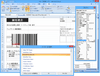
リリースノート: 不具合に対応 バーコードコントロールをシステムに登録できない不具合 Accessで使う「独自座標」の「X位置」「Y位置」で少数が使用できない不具合 ... 続きを読む この製品についてさらに結果を表示します。
リリースノート: Office 64bit版 (Excel 64bit版)対応 Office 64bit版 (Excel 64bit版)対応 Excelの表示倍率変更して保存時バーコードのサイズか変わってしまう不具合に対応 ... 続きを読む
リリースノート: 医療用のバーコードGS1データバー (GS1-RSS) の追加とCODE128のコードセット(A,B,C)が指定可能。 GS1データバー (GS1-RSS) 対応- 医療用のバーコードとしてGS1-128と共に多く利用されているGS1 Databar (GS1-RSS)に対応しました。TPP締結に伴い、商品コードもJANやUPC等多国間で各々であったバーコードが、このDatabarに統一されるものと思われます。次のバーコードに対応しました。 Omni-directional- 標準型 Stacked- ... 続きを読む
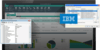
リリースノート: All Windows Forms controls- The Windows Forms Test Automation for IBM (Rational Functional Tester) 2019 volume 1 release supports testing functionality across the suite of Infragistics Windows Forms 2019 volume 1 controls. ... 続きを読む この製品についてさらに結果を表示します。
リリースノート: Now supports testing functionality across the suite of Infragistics Windows Forms 2018 volume 2 controls. Now supports testing functionality across the suite of Infragistics Windows Forms 2018 volume 2 controls. ... 続きを読む
リリースノート: Adds support for testing Infragistics 17.2 controls. Added support for testing Infragistics 17.2 controls. ... 続きを読む

リリースノート: UltraSpreadsheet Custom Sort, Custom AutoFilter and Top 10 Filter dialogs can now be recorded/replayed. UltraSpreadsheet- The following dialogs can now be recorded/replayed: Custom Sort Dialog Custom AutoFilter Dialog Top 10 Filter Dialog All new ... 続きを読む この製品についてさらに結果を表示します。
リリースノート: Adds support for testing Infragistics 17.2 controls. Added support for testing Infragistics 17.2 controls. ... 続きを読む
リリースノート: Adds support for testing Ultra Radio Button and Peek Pop-up controls. New Controls Supported by Test Automation Ultra Radio Button- This is a selectable button linked to other radio buttons in a group. Its defining characteristic is that only one radio ... 続きを読む
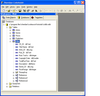
スクリーンショット: CodeAssist generates data access code. To do this it must have access to a structured data source. Adding a database to your workspace provides the necessary connection. ... 続きを読む この製品についてさらに結果を表示します。
スクリーンショット: You can drag fields from the Database Browser to create the Data Object. You can also rearrange the order of the fields in the Data Object using drag and drop. ... 続きを読む
スクリーンショット: The SmartFields are used to intelligently insert the contents of the Data Object into the template. ... 続きを読む
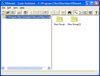
スクリーンショット: Use the code assistant to help you maintain Code Libraries. ... 続きを読む この製品についてさらに結果を表示します。
スクリーンショット: Comment Assistant is a facility that manages frequently used comments and inserts them directly into your code. ... 続きを読む
スクリーンショット: The Common Dialog Wizard walks you through the creation of a common dialog, and automatically generates the necessary Visual Basic code. ... 続きを読む