公式サプライヤー
公式および認定ディストリビューターとして200社以上の開発元から正規ライセンスを直接ご提供いたします。
当社のすべてのブランドをご覧ください。
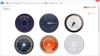
リリースノート: Updates in v2011 vol 1 Custom Draw for Gauge Elements- Added a new event that allows you to manually draw gauge elements and thus fully redefine appearance. Layout Enhancements- You now have a greater control over the layout of gauge elements in ... 続きを読む この製品についてさらに結果を表示します。
リリースノート: Updates in v2010 vol 2 New Themes Introduced four new application wide themes including three Microsoft Office 2010-like styles. ... 続きを読む
リリースノート: Updated in v2010 vol 1 Full Support for Visual Studio 2010 and.NET Framework Client Profile ... 続きを読む
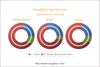
リリースノート: Updates in 15.1.5 Full support for Visual Studio 2015. ... 続きを読む この製品についてさらに結果を表示します。
仕様: DevExpress Silverlight DevExpress Dxperience DevExpress Universal Silverlight Controls Data Grid • • • Charting • • • Calendar & Scheduling • • • Ribbon • • • Toolbar-Menu • • • Dock Windows • • • Pivot Grid • • • Tree List • • • Rich Text Editor • ... 続きを読む
仕様: DevExpress Silverlight DevExpress Dxperience DevExpress Universal Silverlight Controls Data Grid • • • Charting • • • Calendar & Scheduling • • • Ribbon • • • Toolbar-Menu • • • Dock Windows • • • Pivot Grid • • • Tree List • • • Rich Text Editor • ... 続きを読む
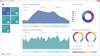
リリースノート: Updates in v2011 vol 1 Style Chooser Dialog- With this release, DevExpress have added a Style Chooser dialog for the WinForms Gauge Controls. This new dialog allows you to quickly change the current gauge style (its shape, theme, or both). Style Manager ... 続きを読む
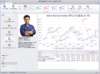
リリースノート: 主な機能 データ グループ化機能- データ グループ化機能で、行とフッターに合計サマリーやその他のグループ サマリーを表示できます。最大値、最小値、平均値などの標準の集計関数が利用可能ですが、カスタムの式を作成しユーザーが独自の関数を定義することもできます。 インスタント フィードバック バインド モード- グリッド コントロールのインスタント フィードバック バインド モードを使用すると、ユーザー インターフェースのフリーズを防ぐことができます。このモードでは、新規データの取得はバックグラウンド ... 続きを読む