公式サプライヤー
公式および認定ディストリビューターとして200社以上の開発元から正規ライセンスを直接ご提供いたします。
当社のすべてのブランドをご覧ください。
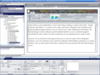
機能: Infragistics NetAdvantage includes: Windows Forms Rich Client Components WinGrid WinCalcManager WinChart WinCombo WinDataSource WinTrackBar WinDesktopAlert WinDockManager WinExtras WinAnimation WinButton WinCalculator WinDropdownButton WinPopupContainer ... 続きを読む この製品についてさらに結果を表示します。
リリースノート: New Features for Windows Forms developers: WinFormManager- NEW!- Ensure a consistent application appearance- if your application has an Office 2007 look and feel now you can cascade that same look and feel to all of your child dialogs. Add support for the ... 続きを読む
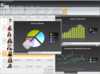
機能: Infragistics NetAdvantage for Win Client includes: Windows Forms Rich Client Components WinGrid WinCalcManager WinChart WinGanttView WinCombo WinDataSource WinTrackBar WinDesktopAlert WinDockManager WinExtras WinAnimation WinButton WinCalculator ... 続きを読む この製品についてさらに結果を表示します。
リリースノート: New Features for Windows Forms developers: WinFormManager- NEW!- Ensure a consistent application appearance- if your application has an Office 2007 look and feel now you can cascade that same look and feel to all of your child dialogs. Add support for the ... 続きを読む

機能: The JSuite includes: Advanced N-Tier Data Models- Connect JSuite components to any data source with minimal coding. Infragistics data models feature an n-tier architecture that seamlessly connect streaming data over sockets to front-end applications. Data ... 続きを読む この製品についてさらに結果を表示します。
機能: Jsuite には次のものが含まれています。 高度な n 層データ モデル- 最小限のコーディングでどのデータソースにも Jsuite コンポーネントを接続できます。 Infragistics データ モデルは、ソケットを介してストリーミング データをフロントエンド アプリケーションに円滑に接続できる n 層アーキテクチャを特徴としています。 データ モデルには、XML、JDBC、URL、ファイル、ソケット、および IDE 固有モデルがあります。 カレンダ機能- Jsuite には、Calendar ... 続きを読む
リリースノート: JSuite 7.x includes: New set of charting components, for both client-side and server-side charting. Because both share a common charting engine, all APIs and object models are identical for both environments, meaning often it’s as simple as cutting and ... 続きを読む

機能: Windows Phone コントロール Barcode Bullet Graph Data Chart Gauge Barcode Reader Info Box Message Box Slider Treemap Window ... 続きを読む この製品についてさらに結果を表示します。
リリースノート: Volume 2での更新項目 最新リリースでは、オート コンプリート、タイム & リスト ピッカーコントロール、ユビキタス トグル スイッチを含む、新しい UI ウィジェットを 6 個追加しました。Windows Phone Calendar コントロールおよびタイム マネージャーを CTP としてご提供します。 既存の 20 個のコントロールに加え、NetAdvantage for Windows Phone の新しいコレクションは、リッチで柔軟性のあるコントロール ツール ボックスを提供します ... 続きを読む
リリースノート: 2012 Volume 1での更新項目 NetAdvantage for Windows Phone 2012 Volume 1 の新機能- 2012 Volume 1 リリースでは、Windows Phone 向けに特別に設計された、表形式のグリッド機能を導入しています。モバイル デバイス用のグリッドを「縮小」する競合他社に対して、当社のグリッドは、卓越したパフォーマンスとユーザー エクスペリエンスを提供できるように設計されています。 さらに、大規模、小規模データ セット両方に適した、汎用的な新しい ... 続きを読む

リリースノート: 2012 Volume 2での更新項目 NetAdvantage for ASP.NET 12.2 では、引き続き Aikido プラットフォームの強化を継続し、コントロールの機能を全く新しい次元へ移行します。すべてのコントロールをタッチ スクリーン機能に対応させ、iPhone や iPad 上でのシームレスなブラウジング動作を実現します。さらに今回のリリースで特筆すべきはデータ グリッドの機能拡張と階層化データ グリッドで、市場で入手できるグリッドとして最強パフォーマンスを提供します。 ... 続きを読む この製品についてさらに結果を表示します。
リリースノート: 2011 Volume 2での新機能 NetAdvantage® for ASP.NET 2011 Volume 2 では、 iPhone および iPad デバイスへの対応が追加されました。 ユーザーは、iOS ブラウザーのツールセットの機能をフルに活用することができるようになります。 今回のリリースには、ユーザーのニーズが最も高い一括更新、複数列ヘッダーなどの機能をグリッドが追加されています。Infragistics Excel library の Web アプリケーションでの Microsoft ... 続きを読む
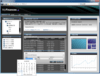
リリースノート: 2012 Volume 2での更新項目 コード化された UI サポート- NEW!- コード化された UI (Visual Studio 機能比較) テストや CUIT でユーザー インターフェイスを含むアプリケーションが正しく動作することを確認できます。コード化 UI テスト (CUIT) は、ユーザー インターフェイスを介してアプリケーションを操作し、バグやバグの再発を特定する自動化テストです。Windows Forms に CUIT サポートを追加しました。 Syntax Parsing ... 続きを読む この製品についてさらに結果を表示します。
リリースノート: 2011 Volume 2での更新項目 ユーザー エクスペリエンスとパフォーマンスを念頭にデザインされたインフラジスティックス Windows Forms コントロールは、進化を続ける Windows® 7 Multi-Touch のデフォルトのジェスチャーを認識し、使用可能な.NET ユーザー インターフェイス要素からなるもっとも完全なセットとなっています。NET 4 Client Profile をサポートする Microsoft® Visual Studio® 2010 を使用するユーザー ... 続きを読む

リリースノート: 2012 Volume 2での更新項目 NUCLiOS (旧 NetAdvantage for iOS Beta)- 最新のツールセットには、高パフォーマンスな iPad および iPhone ネイティブ アプリケーションの開発に必要なすべてのコア コントロールが含まれます。新製品 NUCLiOS は、コンシューマー向け、あるいはエンタープライズに対応したモバイル アプリケーションを開発を高パフォーマンスなデータ グリッドとパワフルなチャートで強力にサポートします。 IgniteUI (旧 ... 続きを読む この製品についてさらに結果を表示します。
リリースノート: 2012 Volume 1の主な機能 MobileAdvantage に含まれるプラットフォーム NetAdvantage for iOS NetAdvantage for Windows Phone Windows Phone モバイル アプリ開発オールインワン パッケージ- HTML5/jQuery、ネイティブ iOS、および Windows Phone 対応モバイルアプリケーション開発にフル装備のコントロールを提供します。NetAdvantage for jQuery、NetAdvantage ... 続きを読む

リリースノート: Windows Phone Auto-Complete Box- The Auto Complete Box is a control that combines a text box and a drop list, providing item suggestions to the user as they type text in the control. Context Menu- Use the Context Menu to display on demand based on the ... 続きを読む
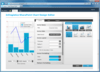
リリースノート: What's new in NetAdvantage for Sharepoint? The SharePoint grid presents data from a SharePoint list or a Microsoft Business Connectivity Services (BCS) External Content Type. Features include: Rapid-View Design- Add, remove or re-order list columns ... 続きを読む
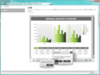
リリースノート: 2012 Volume 1での更新項目 Netadvantage Reporting は、デスクトップ、Web、またはモバイルすべてにご利用いただけます。業界初の HTML5、WPF、および Silverlight ベースのデザイン タイムおよびレンダリング レポート作成ツールなど多数の機能が含まれています。 HTML5 レポート ビューアー- NEW! HTML 5 レポート ビューアーは、Web アプリケーション、デスクトップ アプリケーション、およびモバイル デバイスで NetAdvantage ... 続きを読む この製品についてさらに結果を表示します。
リリースノート: 主な機能 100% Silverlight/WPF レポーティング エクスペリエンス- 業界初となる完全 XAML ベースのデザイン タイムおよびクライアント サイド ネイティブな Silverlight における描画が可能です。エンドユーザーはサーバーやインターネットへ接続せずにレポートを表示することが可能です。 更に、画像、フィルタリング、グループ化、整列、ヘッダー、フッターなどが標準機能として提供され、レポート·帳票開発をパワフルにサポート。 簡単操作·高い製品品質- デザイン コントロールは ... 続きを読む