公式サプライヤー
公式および認定ディストリビューターとして200社以上の開発元から正規ライセンスを直接ご提供いたします。
当社のすべてのブランドをご覧ください。
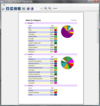
スクリーンショット: MindFusion Reporting includes advanced features like scroll/ zoom / print / reports preview or a a Build in Charting Component with Wizard. ... 続きを読む この製品についてさらに結果を表示します。
スクリーンショット: MindFusion's professional reporting tool features a complete list of properties, methods and events that let you create advanced business reports in the style and format you want them. ... 続きを読む
スクリーンショット: A report Designer automates customizing the report's appearance. Placement of any WinForms control as a report element is also possible. ... 続きを読む
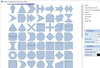
スクリーンショット: The WPF diagram control features more than 100 predefined node shapes. 0 ... 続きを読む この製品についてさらに結果を表示します。
スクリーンショット: Links can have various arrowhead shapes and you can associate such shapes with links origins and segment centers. 0 ... 続きを読む
スクリーンショット: Containers hold other Nodes and can be nested one within another, the containment hierarchy depth is unlimited. 0 ... 続きを読む

機能: Now you can develop enterprise-grade extensions for Internet Explorer 6 through 10, 32-bit and 64-bit, using VS 2012 and.NET Framework 4.5. Add-in Express fully complies with Visual Studio 2012 UI guidelines and extends the IDE with ready-to-use project ... 続きを読む この製品についてさらに結果を表示します。
機能: Customize Internet Explorer without the need to learn the IE SDK. Add-in Express supplies components to customize the Internet Explorer UI with your own Explorer bars, toolbars, menus and context menus. Use a component to intercept keyboard shortcuts and ... 続きを読む
機能: Add-in Express is entirely based on the IE add-on API and IE SDK. It implements all necessary COM-interfaces by means of native.NET components and supplies a pure.NET API for writing and deploying IE add-ons. This makes development more comfortable and ... 続きを読む

機能: The Ribbon Designer complies with UI guidelines from Visual Studio 2012 to speed up the development process and create a great UI for solutions that target SharePoint and Office 365. ... 続きを読む この製品についてさらに結果を表示します。
機能: You can import an existing Ribbon XML file using the Ribbon Designer. It automatically creates Ribbon components to reflect the required UI. You can easily create new, and improve existing Ribbons by accessing and utilizing Ribbon schema features in a ... 続きを読む
機能: With the Ribbon Designer you focus on your business logic, not the Ribbon UI. Its components help you build a sophisticated Ribbon user interface in minutes. You concentrate on the applied code and bring your SharePoint solutions to the market faster. ... 続きを読む
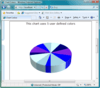
スクリーンショット: ExpertChart control offers the possibility to set the colors that will be used to display the chart data series. ... 続きを読む この製品についてさらに結果を表示します。
スクリーンショット: The ExpertChart control offers the possibility to rotate 3D charts. ... 続きを読む
スクリーンショット: ExpertChart control can display data from a DataTable. This way, using the.NET class DataTable, the chart can load data from any database format. ... 続きを読む