公式サプライヤー
公式および認定ディストリビューターとして200社以上の開発元から正規ライセンスを直接ご提供いたします。
当社のすべてのブランドをご覧ください。
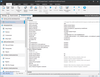
スクリーンショット: Flattened architecture and dynamic search tools will save you lots of time. 0 ... 続きを読む この製品についてさらに結果を表示します。
スクリーンショット: Flattened architecture and dynamic search tools will save you lots of time. 0 ... 続きを読む
スクリーンショット: 0 ... 続きを読む
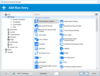
スクリーンショット: Integrates with the widest choice of technologies, including Microsoft Remote Desktop protocol, Citrix, VMware, Web, Virtual Protocol Network, FTP, FTPS, SFTP, SSH and more. 0 ... 続きを読む この製品についてさらに結果を表示します。
スクリーンショット: Quickly and securely share all your remote sessions across your entire team using a centralized repository. 0 ... 続きを読む
スクリーンショット: Protects all your usernames, credentials and privileged accounts in a centralized vault using US federal government approved encryption. 0 ... 続きを読む
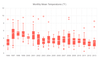
スクリーンショット: Box Plot Charts are Categorical charts which graphically render groups of numerical data through their quartiles. 0 ... 続きを読む この製品についてさらに結果を表示します。
スクリーンショット: Bubble Charts are Scatter charts which display data as points with coordinates and sizes that are defined by the value of their items. 0 ... 続きを読む
スクリーンショット: Bullet Charts are Categorical charts which are a variation of the Bar Charts. You can use them as a replacement for dashboard gauges and meters. 0 ... 続きを読む
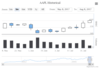
スクリーンショット: Two panes, candlestick and volume (Default theme) 続きを読む この製品についてさらに結果を表示します。
スクリーンショット: Intraday candlestick (Default theme) 続きを読む
スクリーンショット: Line with markers and shadow (Default theme) 続きを読む
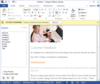
スクリーンショット: Create applications with Microsoft Office style Ribbon Bar. 0 ... 続きを読む この製品についてさらに結果を表示します。
スクリーンショット: Create applications with Microsoft Office style Ribbon Bar. 0 ... 続きを読む
スクリーンショット: Provides Windows developers with a sophisticated Outlook style Calendar. ... 続きを読む
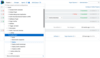
スクリーンショット: 0 ... 続きを読む この製品についてさらに結果を表示します。
スクリーンショット: 0 ... 続きを読む
スクリーンショット: 0 ... 続きを読む
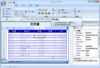
スクリーンショット: Excelライクな操作性でセルの書式設定、罫線や背景色、フォントなど各種の外観スタイルを直観的にデザインできます。 ... 続きを読む この製品についてさらに結果を表示します。
スクリーンショット: AJAX Control Toolkitを使用したセル型を提供しています。 表示データの形式にあわせてセル型を自由に選べます。 ... 続きを読む
スクリーンショット: 設定したレイアウトを維持したままPDFファイルにエクスポートすることができます。 コマンドバーにPDFボタンを表示することで、コーディングで実装する必要なく、 PDFエクスポートが実現できます。 ... 続きを読む
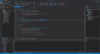
スクリーンショット: 0 ... 続きを読む この製品についてさらに結果を表示します。
スクリーンショット: 0 ... 続きを読む
スクリーンショット: 0 ... 続きを読む
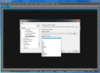
スクリーンショット: Syntax highlighting and code folding- configurable, pre-configured for C, C++, VB, HTML, Java, and Perl, with special options for FORTRAN and LaTex. ... 続きを読む この製品についてさらに結果を表示します。
スクリーンショット: Highlight text and click a websearch toolbar button to search for a highlighted term from within the editor (or assign it a custom hotkey or add it to your menus). ... 続きを読む
スクリーンショット: Use UltraEdit to validate your HTML code. ... 続きを読む
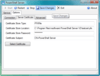
スクリーンショット: PowerShell Server uses password-based authentication to identify users connecting to it. The application does not keep its own user repository; instead it integrates with Windows Authentication so that users can connect using their Windows username and ... 続きを読む この製品についてさらに結果を表示します。
スクリーンショット: Interactive terminal connections have been tested to work with the following clients: Putty on Windows, New-SSHRunspace, Invoke-SSHExpression, and Remove-SSHRunspace cmdlets included in NetCmdlets, New-PowerShellServerRunspace, Invoke ... 続きを読む
スクリーンショット: You can control the trace level of logging from within the application. ... 続きを読む