TeeChart for Visual Studio .NET with Source(英語版)
.NETのアプリケーションにグラフ、ゲージ、マップを追加
- サポートする WinForms、WPF、ASP.NET、CF およびSQL Reporting Services
- SilverlightとFlashのためのポータブルチャートを提供中
- ダッシュボードアプリケーション向けの新しい複合ゲージタイプ
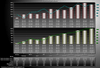
スクリーンショット: Improved multi-axis capabilities, intelligent date-time handling ideal for continuous and discontinuous data. Table annotations are not just for visualization, but can function as user interface items as well as real-time status windows 0 ... 続きを読む この製品についてさらに結果を表示します。
スクリーンショット: Improved multi-axis capabilities, intelligent date-time handling ideal for continuous and discontinuous data. Table annotations are not just for visualization, but can function as user interface items as well as real-time status windows 0 ... 続きを読む
スクリーンショット: Business visualization with no overlapping text or other low-quality concerns. If creating a Dashboard, use a tool that outputs the highest quality, independent of chart shape, size, data, and features implemented. 0 ... 続きを読む
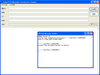
スクリーンショット: Screenshot of Secure Mail for.NET(日本語版) 続きを読む この製品についてさらに結果を表示します。
スクリーンショット: Screenshot of Secure Mail for.NET(日本語版) 続きを読む
スクリーンショット: Screenshot of Secure Mail for.NET(日本語版) 続きを読む
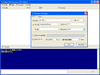
スクリーンショット: Screenshot of Secure iNetSuite for.NET(日本語版) 続きを読む この製品についてさらに結果を表示します。
スクリーンショット: Screenshot of Secure iNetSuite for.NET(日本語版) 続きを読む
スクリーンショット: Screenshot of Secure iNetSuite for.NET(日本語版) 続きを読む
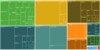
スクリーンショット: 0 ... 続きを読む この製品についてさらに結果を表示します。
スクリーンショット: 0 ... 続きを読む
スクリーンショット: 0 ... 続きを読む
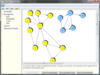
スクリーンショット: Nodes and links are not controls but just low-level DrawingVisual objects, a lightweight way to perform drawing. so you can create big diagrams (several thousands of nodes and links). ... 続きを読む この製品についてさらに結果を表示します。
スクリーンショット: With Addflow for WPF you will be able to build flowchart-enabled applications like workflow diagrams, database diagrams, communication networks, organizational charts, process flow, state transitions diagrams, telephone call centers, CRM (Customer ... 続きを読む
スクリーンショット: AddFlow allows building a graph interactively and programmatically. The interactive creation of diagrams is mouse-based. It also supports the scrolling of diagrams, the node in-place editing and the use of grids. ... 続きを読む
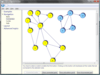
スクリーンショット: Nodes and links are not controls but just low-level DrawingVisual objects, a lightweight way to perform drawing. so you can create big diagrams (several thousands of nodes and links). ... 続きを読む この製品についてさらに結果を表示します。
スクリーンショット: With Addflow for WPF you will be able to build flowchart-enabled applications like workflow diagrams, database diagrams, communication networks, organizational charts, process flow, state transitions diagrams, telephone call centers, CRM (Customer ... 続きを読む
スクリーンショット: AddFlow allows building a graph interactively and programmatically. The interactive creation of diagrams is mouse-based. It also supports the scrolling of diagrams, the node in-place editing and the use of grids. ... 続きを読む
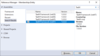
スクリーンショット: 0 ... 続きを読む この製品についてさらに結果を表示します。
スクリーンショット: 0 ... 続きを読む
スクリーンショット: 0 ... 続きを読む
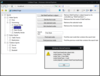
スクリーンショット: WebTreeView offers complete developer flexibility. You can for instance quickly locate desired nodes by path, checked state or select state. ... 続きを読む この製品についてさらに結果を表示します。
スクリーンショット: WebTreeView offers complete developer flexibility. You can for instance quickly locate desired nodes by path, checked state or select state. ... 続きを読む
スクリーンショット: Built in drag and drop capability, faithfully reproducing Vista behaviours, it lets you give your users more than simple hierarchical navigation. ... 続きを読む
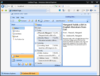
スクリーンショット: Several look and feel predefined themes available. ... 続きを読む この製品についてさらに結果を表示します。
スクリーンショット: Webtab offers numerous customizationss such as flexible tab size, structure management, scroll enable, closure enable, etc.. ... 続きを読む
スクリーンショット: WebNotification provides several popular themes such as Outlook and MSN messenger ... 続きを読む
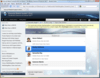
スクリーンショット: If the heights of your menu items vary, just set the AutoHeight property to true and let WebSlidingMenu automatically determine their height based on the content. ... 続きを読む この製品についてさらに結果を表示します。
スクリーンショット: The Interaction Mode property puts you in control of the way WebAccordion responds to user mouse activity. ... 続きを読む
スクリーンショット: Extend the reach of your web application to international users in all locales. ... 続きを読む