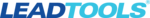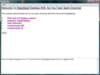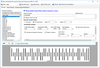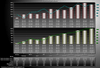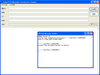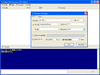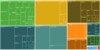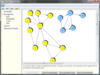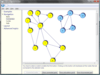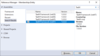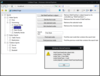Studio FX Premium Subscription(英語版)
Access the entire Software FX product line for .NET, COM and Java.
- Provides deployment rights for desktop products, including Windows Forms, WPF, COM and Java
- Subscription includes service packs, upgrades new products