公式サプライヤー
公式および認定ディストリビューターとして200社以上の開発元から正規ライセンスを直接ご提供いたします。
当社のすべてのブランドをご覧ください。
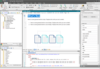
リリースノート: correctly in XML Editor. Unable to edit table caption in print layout if it appears after a page break. ... is not shown in the XML editor nor Print output when it has a position value. Exception thrown when zipping ... 続きを読む この製品についてさらに結果を表示します。
説明: Flare’s modern user interface comes packed with features, including a patented XML Editor. A completely ... the WYSIWYG XML Editor to author content in a familiar visual user interface. Microsoft Word- Flare allows you ... Convert published XML output from Author-it to a MadCap Flare project while maintaining all documentation ... 続きを読む
説明: with features, including a patented XML Editor. A completely customizable interface makes authoring ... Confluence, Adobe RoboHelp and FrameMaker, DITA, Author-It, and more- using the WYSIWYG XML Editor to author ... , including HTM and Resource files, from the cloud and self-managed servers. Author-it- Convert published XML ... 続きを読む
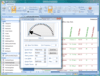
説明: と TextStylePreview コントロールを含みます。SyntaxEditor は C# で書かれ、一般的な言語を含めてC# 、 VB 、 XML と HTML など、20のカスタマイズ可能な言語サンプルを含みます。 Add ... 続きを読む この製品についてさらに結果を表示します。
説明: Add advanced functionality to your Access forms, reports and programming. Total Access Components includes twenty seven controls ranging from features such as form resizing and splitter bars, to visual effects such as Outlook menus, sticky notes, rotated text, enhanced tabs, bitmap animation, pop ... 続きを読む
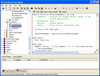
説明: software development is covered, from ADO to XML, with 85,000+ lines of code, 150+ modules and 40 ... 続きを読む この製品についてさらに結果を表示します。
説明: and Access/Office. Every major area of software development is covered, from ADO to XML, with 85,000+ lines of code, ... 続きを読む
スクリーンショット: for Visual Basic 6 and Access/Office. Every major area of software development is covered, from ADO to XML ... 続きを読む
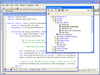
説明: -coding editor is included with support for C#, C++, VB.NET, VB6/VBA, Java, JavaScript, XML, and HTML ... 続きを読む この製品についてさらに結果を表示します。
説明: with support for C#, C++, VB.NET, VB6/VBA, Java, JavaScript, XML, and HTML. Share Your Entire Team's ... 続きを読む
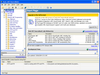
説明: for C#, C++, VB.NET, VB6/VBA, Java, JavaScript, XML, and HTML. Share Your Entire Team's Knowledge ... 続きを読む この製品についてさらに結果を表示します。
説明: with support for C#, C++, VB.NET, VB6/VBA, Java, JavaScript, XML, and HTML. Share Your Entire Team's ... 続きを読む
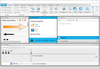
説明: is part of MadCap Software’s integrated suite of native XML, multi-channel authoring software. Like ... the other products in this suite, Mimic is a flexible, open-architecture application that produces XML files ... 続きを読む この製品についてさらに結果を表示します。
説明: -based outputs. Mimic is part of MadCap Software’s integrated suite of native XML, multi-channel ... application that produces XML files with Unicode support for all left-to-right languages. MadCap Mimic ... 続きを読む
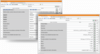
説明: , Microsoft Word, HTM and HTML files, XML and XLIFF. Convert Variables to Text- Replace MadCap Flare variables ... 続きを読む この製品についてさらに結果を表示します。
説明: InDesign documents as well as Adobe FrameMaker, Microsoft Word, HTM and HTML files, XML and XLIFF. Convert ... 続きを読む

説明: and single-source, multi-channel publishing, using an advanced XML-based editor. Publish Professional Content ... 続きを読む この製品についてさらに結果を表示します。
説明: , using an advanced XML-based editor. Publish Professional Content with Ease- Built-in project templates ... 続きを読む
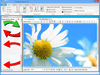
説明: native XML, multi-channel authoring software. Like the other products in this suite, Capture is a ... flexible, open-architecture application that produces XML files with Unicode support for all left-to-right ... 続きを読む この製品についてさらに結果を表示します。
説明: of features. Capture is part of MadCap Software’s integrated suite of native XML, multi-channel authoring ... that produces XML files with Unicode support for all left-to-right languages. MadCap Capture Features Batch ... 続きを読む
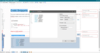
リリースノート: and numbering makes it easy to view the code snippets. Usability Improvements- When working in the XML Editor, ... 続きを読む この製品についてさらに結果を表示します。
リリースノート: are working in the XML Editor, you can use the F8 shortcut to repeat your last action. Thesaurus Support- ... 続きを読む
リリースノート: inserted as an image. Preview thumbnail images directly within the XML Editor. Record and play back macros ... 続きを読む