MadCap Doc-To-Help(英語版)
Microsoft® Wordを使ってオンラインヘルプ、Webやモバイル用資料、電子書籍、印刷用文書を作成
- Microsoft® Wordにたまっているコンテンツをさまざまな形式に変換
- 作成した文書はどこででも発行可能、フォーマットし直す必要なし
- 研修用マニュアルやユーザーガイド、ナレッジベースなどをすばやく簡単に作成
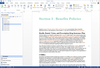
スクリーンショット: 0 ... 続きを読む この製品についてさらに結果を表示します。
スクリーンショット: 0 ... 続きを読む
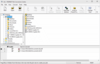
スクリーンショット: The advanced application interface consists of a toolbar with the most common actions, the file browser panel for finding and adding files to the job list, a grid view listing all files, folders and web pages in the current job list, and a status bar. 0 ... 続きを読む この製品についてさらに結果を表示します。
スクリーンショット: Converter bins are shortcuts on your desktop. Dragging a file or group of files onto the 'bin' will convert those files to the file format specified for the bin. Converter bins are optionally installed with File Conversion Center; if you do not ... 続きを読む
スクリーンショット: Converting files is as easy as right-clicking on a file and using the Convert To context menu to select the type of output file you want to create. The Convert To context menu also appears when you right-click on a folder in the Windows Explorer shell. ... 続きを読む
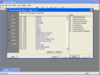
スクリーンショット: Leverage the experience and expertise of FMS to apply Access 'Best Practices' to your work. Over 100 types of errors, suggestions, and performance tips are detected. Comprehensive database analysis and documentation finds problems before you ... 続きを読む この製品についてさらに結果を表示します。
スクリーンショット: Leverage the experience and expertise of FMS to apply Access 'Best Practices' to your work. Over 100 types of errors, suggestions, and performance tips are detected. Comprehensive database analysis and documentation finds problems before you ... 続きを読む
スクリーンショット: Total Visual CodeTools is a collection of 12 professional code-centric tools and utilities to help ensure standards, reduce coding time, and eliminate errors. ... 続きを読む

スクリーンショット: Generate comprehensive analysis and documentation of your Access databases and detect over 100 types of errors, improvement suggestions, and performance tips. ... 続きを読む この製品についてさらに結果を表示します。
スクリーンショット: Whether it's two databases or two objects in one database, quickly determine exactly what's different. Eliminate the guess work and easily see what properties, controls, data, macro lines, and module code are modified. ... 続きを読む
スクリーンショット: Create visual effects and enhance your users' experience with ActiveX controls designed for Access. Controls are included for features such as form resizing, splitter bars, multimedia, etc. Add them royalty-free with little or no programming. ... 続きを読む

スクリーンショット: SharePoint List Designer 続きを読む この製品についてさらに結果を表示します。
スクリーンショット: LightSwitch in Visual Studio 続きを読む
スクリーンショット: Exploratory Testing 続きを読む
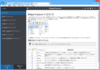
スクリーンショット: Screenshot of ComponentOne Doc-To-Help(日本語版) 続きを読む この製品についてさらに結果を表示します。
スクリーンショット: Screenshot of ComponentOne Doc-To-Help(日本語版) 続きを読む
スクリーンショット: Screenshot of ComponentOne Doc-To-Help(日本語版) 続きを読む
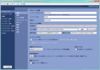
スクリーンショット: Screenshot of InstallAnywhere 2013 Premier(日本語版) 続きを読む この製品についてさらに結果を表示します。
スクリーンショット: InstallAnywhere 2013 Premier(日本語版) のスクリーンショット 続きを読む
スクリーンショット: Screenshot of InstallAnywhere 2013 Premier(日本語版) 続きを読む
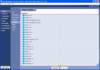
スクリーンショット: InstallAnywhere's Enterprise edition allows developers to build installers for up to 29 different languages. The Standard edition enables developers to build for up to 9 languages. 0 ... 続きを読む この製品についてさらに結果を表示します。
スクリーンショット: The Project Wizard takes developers through the simple steps to build an installer. The Project Wizard will build a web installer by default. In any frame of the Project Wizard developers may switch to the Advanced Designer. 0 ... 続きを読む
スクリーンショット: While the Project Wizard leads developers through a few simple steps to create an installer, the Advanced Designer gives greater precision, enabling developers to access all the powerful features of InstallAnywhere. With the Advanced Designer developers ... 続きを読む
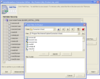
スクリーンショット: The Project Wizard takes developers through the simple steps to build an installer. The Project Wizard will build a web installer by default. In any frame of the Project Wizard developers may switch to the Advanced Designer. 0 ... 続きを読む この製品についてさらに結果を表示します。
スクリーンショット: While the Project Wizard leads developers through a few simple steps to create an installer, the Advanced Designer gives greater precision, enabling developers to access all the powerful features of InstallAnywhere. With the Advanced Designer developers ... 続きを読む
スクリーンショット: InstallAnywhere's Enterprise edition allows developers to build installers for up to 29 different languages. The Standard edition enables developers to build for up to 9 languages. 0 ... 続きを読む