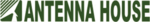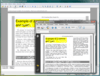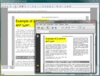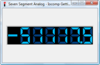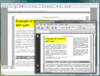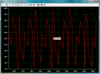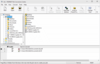Antenna House / PEERNET / Iocomp Software - ベストセラー商品
Add instrumentation functionality to your ActiveX and VCL applications.
- Real-Time Display supports zooming & scrolling while plotting
- Unlimited number of axes, channels, limits, annotations and labels
- Add up to 1.6 GB of data (up to 536 million data points)
Add instrumentation functionality to your ActiveX and VCL applications.
- Real-Time Display supports zooming & scrolling while plotting
- Unlimited number of axes, channels, limits, annotations and labels
- Add up to 1.6 GB of data (up to 536 million data points)
Format HTML and XML for print and PDF using CSS or XSL-FO.
- NEW - Specify page layouts using CSS (Cascading Style Sheets)
- Hyphenation support for 50+ languages incl. most Unicode languages
- Includes standards compliant MathML and SVG rendering engines
Convert to PDF from any program that supports printing.
- Supports Microsoft Word hyperlinks and bookmarks, table of contents, and 128-bit encryption for document security
- Also exports to TIFF, JPEG, BMP and EMF image formats
Format HTML and XML for print and PDF using CSS or XSL-FO.
- NEW - Specify page layouts using CSS (Cascading Style Sheets)
- Hyphenation support for 50+ languages incl. most Unicode languages
- Includes standards compliant MathML and SVG rendering engines
Format XML/XSL-FO documents, data and forms at high speed.
- Supports most Unicode languages including Latin, Cyrillic, Greek, Japanese, Chinese, Hangul, Arabic, Hebrew and Thai
- Produce high quality PDF files which retain vector information
Convert any printable file into a high-quality PDF Document.
- Created files are readable by standard PDF viewers (e.g. Adobe Reader)
- Reduce files size with multiple image compression options
- Highly customizable with many user configurable printing preferences
ドキュメントをJPEG、PDF、TIFF、GIF、PNG形式に変換
- 仮想Windowsプリンターで高品質の画像を出力
- Windowsの印刷可能なあらゆるドキュメントを変換
- 画像のサイズの変更、回転、クロップ、トリミングなど、さまざまな調整が可能
Add Instrumentation display and plotting to your applications.
- Provides a true analog/digital scope with built-in triggering mechanism
- Features real-time strip chart, charting and plotting functionality
- Export to EMF, BMP, JPG, and TXT formats
Convert many file types into high quality images or PDFs.
- Input formats include Word, Excel, PowerPoint, HTML, PDF, BMP, JPEG, TIFF, GIF, PNG, PostScript and many more
- Output to PDF, JPEG, TIFF, BMP, PCX, DCX, PNG or GIF
-
スクリーンショット:
AH XSL Formatter Standard Screenshot
続きを読む
この製品についてさらに結果を表示します。
-
スクリーンショット:
AH XSL Formatter Standard Screenshot
続きを読む
-
スクリーンショット:
AH XSL Formatter Standard Screenshot
続きを読む
-
スクリーンショット:
Screenshot of AH XSL Formatter Lite
続きを読む
この製品についてさらに結果を表示します。
-
スクリーンショット:
Screenshot of AH XSL Formatter Lite
続きを読む
-
スクリーンショット:
Screenshot of AH XSL Formatter Lite
続きを読む
-
スクリーンショット:
The Seven Segment Integer control is a seven-segment display used for displaying Integer values. If the Value overflows the display in the positive direction, then up arrows will be shown. If the Value overflows the display in the negative direction, then ...
続きを読む
この製品についてさらに結果を表示します。
-
スクリーンショット:
The Seven Segment Integer control is a seven-segment display used for displaying Integer values. If the Value overflows the display in the positive direction, then up arrows will be shown. If the Value overflows the display in the negative direction, then ...
続きを読む
-
スクリーンショット:
The Phone Pad Control is a simple numeric keypad control with mouse control support. Input is processed in your application by using the OnKeyClick event. ...
続きを読む
-
スクリーンショット:
The TIFF Image Printer Dashboard is the control center which brings all the tools for creating and editing profiles, managing printers, accessing help resources and product activation together in one place. Great place to quickly check your subscription ...
続きを読む
この製品についてさらに結果を表示します。
-
スクリーンショット:
TIFF Image Printer specializes in producing the exact TIFF file you require, offering customizable TIFF specific properties not available in other products. Edit your output settings using Profile Manager to create a personal profile to apply during ...
続きを読む
-
スクリーンショット:
Quickly manage your printer settings directly from the Dashboard. Printer Management allows users to change the default profile TIFF Image Printer uses to create output files, add new copies of the printer, and rename or delete existing printers. 0 ...
続きを読む
-
スクリーンショット:
Screenshot of AH Formatter
続きを読む
この製品についてさらに結果を表示します。
-
スクリーンショット:
Screenshot of AH Formatter
続きを読む
-
スクリーンショット:
Screenshot of AH Formatter
続きを読む
-
スクリーンショット:
With Iocomp.NET WinForms Plot Pack you can create professional real-time plotting/charting type applications in.NET development environments. ...
続きを読む
この製品についてさらに結果を表示します。
-
スクリーンショット:
With Iocomp.NET WinForms Plot Pack you can create professional real-time plotting/charting type applications in.NET development environments. ...
続きを読む
-
スクリーンショット:
Iocomp.NET WinForms Plot Pack lets you zoom & scroll while plotting. ...
続きを読む
-
スクリーンショット:
The advanced application interface consists of a toolbar with the most common actions, the file browser panel for finding and adding files to the job list, a grid view listing all files, folders and web pages in the current job list, and a status bar. 0 ...
続きを読む
この製品についてさらに結果を表示します。
-
スクリーンショット:
Converter bins are shortcuts on your desktop. Dragging a file or group of files onto the 'bin' will convert those files to the file format specified for the bin. Converter bins are optionally installed with File Conversion Center; if you do not ...
続きを読む
-
スクリーンショット:
Converting files is as easy as right-clicking on a file and using the Convert To context menu to select the type of output file you want to create. The Convert To context menu also appears when you right-click on a folder in the Windows Explorer shell. ...
続きを読む
-
スクリーンショット:
The Raster Image Printer Dashboard is the control center which brings all the tools for creating and editing profiles, managing printers, accessing help resources and product activation together in one place. Great place to quickly check your subscription ...
続きを読む
この製品についてさらに結果を表示します。
-
スクリーンショット:
Raster Image Printer specializes in a set of image formats that are required most often today, with image-specific customizable properties. Edit your output settings using Profile Manager to create a personal profile to apply during conversion. 0 ...
続きを読む
-
スクリーンショット:
Quickly manage your printer settings directly from the Dashboard. Printer Management allows users to change the default profile Raster Image Printer uses to create output files, add new copies of the printer, and rename or delete existing printers. 0 ...
続きを読む
-
スクリーンショット:
One of the primary uses of PDF Creator Plus is to create searchable Adobe PDF documents (with or without security), TIFF image files, JPEG image files, Windows Bitmap image files, or placeable Enhanced Metafile files from a PDF Creator Plus project. 0 ...
続きを読む
-
スクリーンショット:
The PDF Image Printer Dashboard is the control center which brings all the tools for creating and editing profiles, managing printers, accessing help resources and product activation together in one place. Great place to quickly check your subscription ...
続きを読む
この製品についてさらに結果を表示します。
-
スクリーンショット:
PDF Image Printer specializes producing the both searchable Adobe PDF files as well as non-searchable PDF files suitable for archiving, emailing, or posting to the internet. All PDF files can be read by standard PDF viewers such as Adobe® Reader. Edit ...
続きを読む
-
スクリーンショット:
Quickly manage your printer settings directly from the Dashboard. Printer Management allows users to change the default profile PDF Image Printer uses to create output files, add new copies of the printer, and rename or delete existing printers. 0 ...
続きを読む