SharePoint Image Editor(英語版)
SharePoint内で画像を簡単に編集
- SharePointライブラリまたはローカルパスとの間でイメージを開く/保存
- 画像操作 - サイズ変更、トリミング、変換など
- フィルター - グレースケール、ぼかし、白黒、ビンテージなど
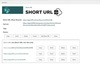
リリースノート: Adds new release for SharePoint 2016. Multiple ShortUrl’s to the same destination. Show/Hide ShortUrl Menus for specific group of users. ShortUrl Click Analytics/Tracking features. Select ShortUrl Redirect Type (301 or 307). New release for SharePoint ... 続きを読む この製品についてさらに結果を表示します。
リリースノート: Updates in V8 New ShortUrl Priority Feature enables you to name the ShortUrl with the same name as an existing SharePoint link. If this feature is enabled it will redirect to the ShortUrl destination. This is useful for dead links that may be stored in a ... 続きを読む
リリースノート: Updates in V7 Added the ability to create a ShortUrl in the Ribbon Menu. Added custom body/footer message when emailing a ShortUrl. ... 続きを読む
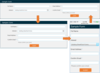
リリースノート: Enhanced rich text editor spell checker. Enhanced rich text editor spell checker. Added number type min and max threshold setting honoring. Fixed multiple choice field not saving as blank bug. ... 続きを読む この製品についてさらに結果を表示します。
リリースノート: Adds new print button widget, plus updates to "Add to Cart" widget. Added ability to select a specific product via “Add to Cart” widget. Added a way to configure the auto-focus. Added print button widget. Added read-only mode for checkbox and ... 続きを読む
リリースノート: Added proxy server support, plus options to run under current or elevated permissions. Added proxy server support. Added option to run form under current user or elevated permissions. Added Signatures Widget. Hand written signatures may be captured on ... 続きを読む
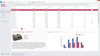
リリースノート: Updates in v2011 vol 1 Multi-Row Headers (Bands)- This release includes support for multi-row headers- allowing you to organize grid columns across logical groups (bands). The newly introduced band column type does not allow you to display data values ... 続きを読む この製品についてさらに結果を表示します。
リリースノート: Updates in v2009 vol 3 New ASP.NET Time Editor This editor looks and behaves like our spin edit control- making it easier to display and edit date and time portions of date values. With integrated keyboard support, there are now 3 different ways to edit ... 続きを読む
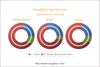
リリースノート: Updates in 15.1.5 Full support for Visual Studio 2015. ... 続きを読む この製品についてさらに結果を表示します。
リリースノート: Updates in 14.1 Chart Data- Improve the performance of your Silverlight apps when displaying/aggregating large amounts of chart data. Chart Series- New nested Doughnut and Funnel series views. Chart Export and Printing- Preview print and export the ... 続きを読む
リリースノート: Updates in 13.2.5 Fix, print, export and serialize bands. Support for horizontal virtualization and hit testing. Display group summaries within group footers. Support for map item virtualization via Web services to provide faster performance. Chart ... 続きを読む

リリースノート: Gantt Control- Include project management visualizations in your Silverlight applications with the new Gantt control. Review workload over time with tasks presented as bars. Drill down into dependent tasks, parent-child relationships, and more. Gantt ... 続きを読む この製品についてさらに結果を表示します。
リリースノート: Metro Style – The new metro theme, optimized for touch and touch targets, incorporates a precisely aligned type-based layout and high-contrast simple icons. Gesture Support – Give your end users consistent interactions when moving between tablet and ... 続きを読む
リリースノート: What’s new in Infragistics Silverlight New Features 2011 Volume 2? The latest release includes feature enhancements to existing controls, as well as many brand new features. Multiple new chart series and chart types have been added, as well as a new OLAP ... 続きを読む
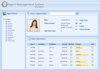
リリースノート: New features for developers of Silverlight Line of Business applications Unified XAML Platform Strategy- NEW! Namespaces re-aligned into a more unified organization for the development of both Silverlight and WPF applications. Greater parity between the ... 続きを読む この製品についてさらに結果を表示します。
リリースノート: ASP.NET controls WebHierarchicalDataGrid- NEW! An editable, hierarchical data grid built on the Aikido Framework with high performance ASP.NET AJAX for your data-intensive Web applications. Data Binds to Master-Detail data relationships, Self-Referencing ... 続きを読む
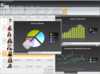
リリースノート: New Features for Windows Forms developers: WinFormManager- NEW!- Ensure a consistent application appearance- if your application has an Office 2007 look and feel now you can cascade that same look and feel to all of your child dialogs. Add support for the ... 続きを読む
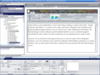
リリースノート: New Features for Windows Forms developers: WinFormManager- NEW!- Ensure a consistent application appearance- if your application has an Office 2007 look and feel now you can cascade that same look and feel to all of your child dialogs. Add support for the ... 続きを読む
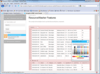
リリースノート: What's New in Infragistics Netadvantage Silverlight Line of Business 2011 Volume 2? The latest release includes feature enhancements to the existing control, and new controls which support the shared XAML strategy to support the same XAML controls in ... 続きを読む この製品についてさらに結果を表示します。
リリースノート: Microsoft Word Library – NEW!- The new Word Library gives you the ability to create and work with Microsoft Word document files. The library features the ability to write out styled text, hyperlinks, images, tables and shapes. In addition, it provides ... 続きを読む
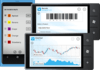
リリースノート: What’s new in Infragistics NetAdvantage for Windows Phone 2012 Volume 2? Auto-Complete Box- The Auto Complete Box is a control that combines a text box and a drop list, providing item suggestions to the user as they type text in the control. It allows ... 続きを読む この製品についてさらに結果を表示します。
リリースノート: What’s new in Infragistics NetAdvantage for Windows Phone 2012 Volume 1? List Control Search, filter, group, sort, or drill down and more- with a Metro-themed UI, use the list control to work with simple lists with minimum effort, or huge lists of ... 続きを読む
リリースノート: What’s new in Infragistics NetAdvantage for Windows Phone 2011 Volume 2? This release expands intelligent controls from the Data Visualization suites, such as the Financial Charting control. Shared XAML controls such as xamCurrencyInput, xamMaskedInput, ... 続きを読む