SearchUnit Pro(英語版)
ASP.NET search engine control for Web applications and sites.
- New - Improved indexing performance and faster search
- Indexes PDF, MS Office, RTF, HTML and more
- "Did you mean?" Spelling suggestions
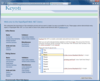
リリースノート: Fixed resize gripper not appearing in as-you-type textboxes. Fixed overflow issue in as-you-type in Chrome. Correct padding is now applied to as-you-type textboxes so that it is inside of scrollpane. Fixed tab key in as-you-type, Chrome. Fixed handling of ... 続きを読む この製品についてさらに結果を表示します。
リリースノート: Includes updated English dictionary. Updated English dictionary. Fixed problem when Undo button is not visible. ... 続きを読む
リリースノート: Adds Secure attribute to cookies used to hold user option selections. Cookies used by RapidSpell to hold user option selections now have the Secure attribute set when run on HTTPS. IgnorePatternMaximumWordLength property added to RapidSpellChecker so that ... 続きを読む
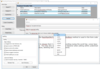
リリースノート: Updated English dictionaries. Add new TX support DLLs. Fix.NET Core 3 support bug. ... 続きを読む この製品についてさらに結果を表示します。
リリースノート: Added.NET Core 3 support- reference Keyoti.RapidSpell.NETCore.dll in your.NET Core 3+ projects and license by calling Keyoti.RapidSpell.CoreLicensing.SetLicenseKey("<license key>");. ComboBox support added, please use the new AYTComboBox ... 続きを読む
リリースノート: Adds user dictionary file manager so users can add/remove additional text files as user dictionaries. Added user dictionary file manager, so the user can add/remove additional text files to be used as user dictionaries. Updated Dict Manager. Improved user ... 続きを読む
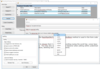
リリースノート: Adds new TX support DLLs and updates English dictionaries. Updated English dictionaries. Add new TX support DLLs. Fix.NET Core 3 support bug. ... 続きを読む この製品についてさらに結果を表示します。
リリースノート: Adds.NET Core 3 support. Added.NET Core 3 support- reference Keyoti.RapidSpell.NETCore.dll in your.NET Core 3+ projects and license by calling Keyoti.RapidSpell.CoreLicensing.SetLicenseKey("<license key>");. ComboBox support added, please ... 続きを読む
リリースノート: Adds user dictionary file manager so users can add/remove additional text files as user dictionaries. Added user dictionary file manager, so the user can add/remove additional text files to be used as user dictionaries. Updated Dict Manager. Improved user ... 続きを読む
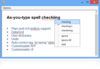
リリースノート: Addresses outlier bugs. Addresses outlier bugs. ... 続きを読む この製品についてさらに結果を表示します。
リリースノート: Adds user dictionary file manager, so users can add/remove additional text files to be used as user dictionaries. Adds user dictionary file manager, so the user can add/remove additional text files to be used as user dictionaries. Performance improvements ... 続きを読む
リリースノート: Improved performance of RapidSpellAsYouType with RichTextBox. Added RemoveAllTextComponents method to API. Fix "i i" autocorrection loop. Fix context menu becoming orphaned from a removed textbox. ... 続きを読む
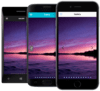
リリースノート: DevExtreme Angular 2 components are now Webpack and Angular CLI ready. Angular 2 Support (RC) Webpack and Angular CLI Ready- With the v16.2 release, DevExtreme Angular 2 components can be seamlessly used with Webpack and installed into an application ... 続きを読む この製品についてさらに結果を表示します。
リリースノート: Adds Visual Studio 2017 RC support. Visual Studio 2017 RC support. Data Visualization RangeSelector- Years disappear on a date-time scale in some circumstances. dxChart- Axes are not redrawn after hiding series. dxChart- Some labels are not shown on ... 続きを読む
リリースノート: Includes several bug fixes. DevExtreme Core DevExtreme widgets slow down the Angular app performance on view loading. The viewShown event is raised when resizing a browser window. UI Widgets dxCalendar displays a duplicated day for October 15 in a certain ... 続きを読む
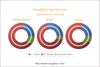
リリースノート: Updates in 15.1.5 Full support for Visual Studio 2015. ... 続きを読む この製品についてさらに結果を表示します。
リリースノート: Updates in 14.1 Chart Data- Improve the performance of your Silverlight apps when displaying/aggregating large amounts of chart data. Chart Series- New nested Doughnut and Funnel series views. Chart Export and Printing- Preview print and export the ... 続きを読む
リリースノート: Updates in 13.2.5 Fix, print, export and serialize bands. Support for horizontal virtualization and hit testing. Display group summaries within group footers. Support for map item virtualization via Web services to provide faster performance. Chart ... 続きを読む
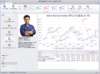
リリースノート: 主な機能 データ グループ化機能- データ グループ化機能で、行とフッターに合計サマリーやその他のグループ サマリーを表示できます。最大値、最小値、平均値などの標準の集計関数が利用可能ですが、カスタムの式を作成しユーザーが独自の関数を定義することもできます。 インスタント フィードバック バインド モード- グリッド コントロールのインスタント フィードバック バインド モードを使用すると、ユーザー インターフェースのフリーズを防ぐことができます。このモードでは、新規データの取得はバックグラウンド ... 続きを読む
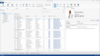
リリースノート: Updates in v2011 vol 1 BackStageView Control for Ribbon- This new control allows you to create two types of items: a standard item and a tab item Ribbon Color Schemes - The Ribbon control supports multiple color schemes which affect the appearance of the ... 続きを読む
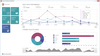
リリースノート: Updates in v2011 vol 1 8 New Series Views- Stacked Line, Full-Stacked Line, Step Area and Range Area series are now available both for 2D and 3D Chart Types. Multi-Line Axis and Series Labels- To help improve readability, Multi-Line Axis and Series Labels ... 続きを読む この製品についてさらに結果を表示します。
リリースノート: v2011 vol 1のアップデート項目 8つの新しいビュー- スタックライン、フルスタックライン、ステップエリアとレンジエリアは共に2Dと3Dチャート用として利用可能です。 複数回線軸と系列ラベル- 判読性の改善のために、複数回線軸と系列ラベルが複数の線にまたがってテキストを分けることを可能にします。 さらに、もっと外観をコントロールして、そして軸ラベルに重なることを回避するためにラベルの最大の幅を制限することができます。 チャートの外観をスキンに合うように調整- 以前のバーションでは ... 続きを読む
リリースノート: Updates in v2010 vol 1 Full Support for Visual Studio 2010 and.NET Framework Client Profile New Series View Types Side-by-Side Stacked and Side-by-Side Full-Stacked Bar series are now available for both 2D and 3D Charts. Annotation Support You can now ... 続きを読む
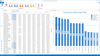
リリースノート: Updates in v2011 vol 1 Asynchronous Mode- Asynchronous Mode is now available when using the WinForms Pivot Grid Control- allowing you to process data in a background thread. This ensures that your application does not freeze and allows for end-user ... 続きを読む この製品についてさらに結果を表示します。
リリースノート: Updates in v2009 vol 3 Disable Sorting in OLAP Mode By default, Pivot Grid controls automatically sort field values (row and column headers) in either ascending or descending order. This can be replicated functionality when working with OLAP cubes since ... 続きを読む