公式サプライヤー
公式および認定ディストリビューターとして200社以上の開発元から正規ライセンスを直接ご提供いたします。
当社のすべてのブランドをご覧ください。
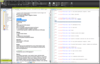
説明: The ultimate technical communication suite. MadPak is a must have for technical writers and documentation specialists it includes six fully integrated technical communication tools for authoring, publishing, analysis, reporting, translation management and ... 続きを読む
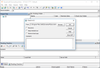
説明: A SQL-based replacement for Visual SourceSafe. SourceAnywhere is a SQL-based source control/version control tool designed to be a replacement for Microsoft Visual SourceSafe. SourceAnywhere stores source control/version control files and history in ... 続きを読む
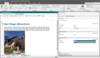
説明: Streamlined contribution and review for subject matter experts. MadCap Contributor makes it easy for anyone in your organization to review and contribute content to your documentation. Managers and subject matter experts (SMEs) can edit and review topics, ... 続きを読む
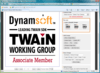
説明: Capture images and video stream from Webcams. Dynamic Webcam SDK is a browser plug-in which enables users to acquire an image from a webcam, edit and then save it to a database, web server or local disk. Also, it can capture a live video stream in a ... 続きを読む
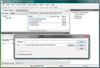
説明: Integrated version control, issue tracking & build automation. SCM Anywhere Standalone is a SQL-based software configuration management (SCM) solution with fully integrated version control, issue tracking and build automation. Designed for both ... 続きを読む
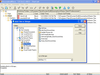
説明: Remote access to Visual SourceSafe. SourceAnywhere for VSS is a VSS remote/internet access (SourceSafe remote/internet access) tool. It enables you to use Visual SourceSafe easily over the Internet. With SourceAnywhere for VSS, you can perform most ... 続きを読む
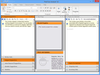
説明: Analyze, report on and improve your project content. MadCap Analyzer is an analytic tool for your Flare projects. It helps you find critical issues immediately, such as missing content or broken links, and non-critical technical issues such as unused ... 続きを読む
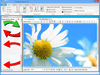
説明: Screen captures made easy. MadCap Capture lets you easily capture anything that is displayed on your computer screen. You can capture window panels and entire screen shots as an editable image. Advanced editing features allow you to further enhance ... 続きを読む