MadCap Doc-To-Help(英語版)
Microsoft® Wordを使ってオンラインヘルプ、Webやモバイル用資料、電子書籍、印刷用文書を作成
- Microsoft® Wordにたまっているコンテンツをさまざまな形式に変換
- 作成した文書はどこででも発行可能、フォーマットし直す必要なし
- 研修用マニュアルやユーザーガイド、ナレッジベースなどをすばやく簡単に作成
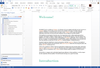
リリースノート: Adds support for Microsoft Word 2019 and high DPI monitors. Support for Microsoft Word 2019 NetHelp improvements including the ability to create new web-based themes from custom themes. Section 508 compliance enhancements. Ability to manage your topic ... 続きを読む この製品についてさらに結果を表示します。
リリースノート: Access the Doc-To-Help features menu directly within Microsoft Word. New Integration Adds a Doc-To-Help Menu Directly within Microsoft Word- You can now access the Doc-To-Help features menu directly within Microsoft Word. Menu categories include: Getting ... 続きを読む
リリースノート: Includes all-new dynamic Word add-in modes. Dynamic Add-In Modes Doc-To-Help has a Word COM Add-in named "Doc-To-Help for Word". The Add-in supports only Word 2010 and higher versions. The Add-in is installed by Doc-To-Help setup and removed by ... 続きを読む
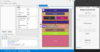
リリースノート: Added support for Code snippets. Added support for Swift frameworks. Note that Objective C bridge headers are required. This feature is supported by Xcode 15+. The hosted builders have been upgraded to Xcode 15. Added an IDE shortcut to go to a layout ... 続きを読む この製品についてさらに結果を表示します。
リリースノート: Adds support for Java 14 and improves error logs. Added support for Java 14. Added a new package with updated Firebase 3.00 and AdMob 3.00 SDKs. Improved error logs- The IDE will now try to select the relevant message in the long text. Map.Put / CreateMap ... 続きを読む
リリースノート: Adds support for Apple Xcode 14. Added support for Apple Xcode 14. 0 ... 続きを読む
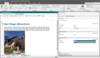
リリースノート: A Completely Redesigned Start Page- The Start Page has been completely redesigned for improved usability and quick access to recent projects and resources. Definition Lists and List Enhancements- Added a new user interface, featuring options and shortcuts ... 続きを読む この製品についてさらに結果を表示します。
リリースノート: Reviewers can now add code snippets with syntax highlighting. Reviewers Can Now Add Code Snippets with Syntax Highlighting- A new Code Snippet Editor allows you to easily create and insert code snippets into your review workflow in dozens of coding ... 続きを読む
リリースノート: Adds new style inspector to view and edit CSS properties. Redesigned Start Page- A redesigned Start Page makes it easy to access your projects, including the ability to pin your favorite or most commonly accessed projects to the top of your list. User ... 続きを読む
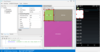
リリースノート: Adds support for the latest version of Firebase, Crashlytics and Android SDK. v10.5 Updated Jan 04, 2021 New libraries tab. Find all references feature was rewritten. Previously it couldn't handle more complex cases, where a sub or field are called ... 続きを読む この製品についてさらに結果を表示します。
リリースノート: Find all references, quick search and find subs/modules tool windows are now syntax colored, the text is selectable and you can jump directly to the selected position. Find all references, quick search and find subs / modules tool windows were rewritten ... 続きを読む
リリースノート: Adds support for copying/pasting controls and sharing layouts between platforms. Improvements: Support for copying and pasting controls between the platforms. Ctrl + Click in the designer script to select the control. Anchors checker. Generate B4XViews ... 続きを読む
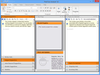
リリースノート: Updates in 9 Advanced Sorting in Tables- Sort tables by choosing which columns to sort first. Assign Master Page per Topic- You can now associate a master page with individual topics, which is beneficial if you want some topics to use one master page and ... 続きを読む この製品についてさらに結果を表示します。
リリースノート: Updates in V8 Edit Universal 3D (U3D) objects in Flare topics. Click and drag to reposition an element. Insert cross references (rather than hyperlinks) automatically when dragging topics from the File List into the XML Editor. Create custom date/time ... 続きを読む
リリースノート: Updates in V7 Added preview bars at the bottom of the File List window pane. Added word count in lower-left corner of XML Editor. Redesigned Find and Replace interface. Integrated Find and Replace widgets in topics. New Find and Replace in files window ... 続きを読む