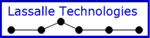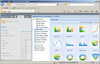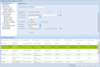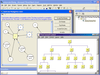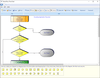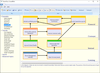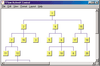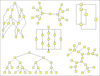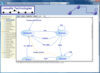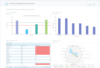Microsoft / Lassalle Technologies / InfoSoft Global - ベストセラー商品
Add interactive flowcharts and workflow diagrams to your applications.
- Advanced diagram graphics including tool tips and URL embedding
- Small, runtime royalty free, deployment assembly (suitable for Web)
- Now fully supports Visual Studio 2005 and .NET Framework 2.0
Create interactive flowchart and workflow diagrams for WPF applications.
- Drawings can be made interactively or programmatically
- Distinct shapes, colors, styles can be defined on a per item basis
- Provide a range of automatic graph layout algorithms
Add interactive flowcharts and workflow diagrams to your applications.
- Includes HFlow, TFlow, SFlow and now OFlow for orthogonal layouts
- Supports distinct customization for each node or link of a diagram
- Plus new XMLFlow control for loading/saving diagrams in XML
Automatically display graphs or flow charts following aesthetic rules.
- Includes HFlow (hierarchical), SFlow (symmetric), TFlow (tree) and OFlow (orthogonal) controls
- Each control can automatically create graph layouts
SharePointのプラグ&プレイダッシュボードでいろいろな分析結果をわかりやすく表示
- グラフ作成用のデータは、SharePoint®のリストやビュー、CSV文字列やファイル、MS SQL Server、Oracle、Excel、ビジネスデータカタログから取得可能
- SharePoint Server 2016、2013、2010、およびWindows SharePoint Services 3.0とMicrosoft Office SharePoint Server 2007と共に使用可能
- 指定したレベルまでドリルダウン、グラフを画像やPDF、Excel、PowerPointにエクスポート
インタラクティブなフローチャートを作成
- ・.NET環境との完全な統合 ・コンパクトなプログラミングインターフェイス
- {-}・アンチエイリアス処理、カスタムシェイプの実現
- Provide a range of automatic graph layout algorithms
Flowcharts/diagrams creation and graph drawing algorithms.
- Link autorouting, gradient colors
- OwnerDraw events, custom shapes
- New extensions (XMLFlow, orthogonal drawing)
Add interactive flowcharts and workflow diagrams to your HTML5 applications.
- Distinct shapes, styles, colors, font can be defined on a per item basis
- Professional version includes a set of graph layout algorithms
- Source code included; Runtime royalty free
-
説明:
Add interactive chart web parts to SharePoint pages. Collabion Charts for SharePoint lets you create insightful dashboards in SharePoint, without MOSS or Excel Services. It works with WSS 3.0, MOSS 2007, SharePoint Server 2010, 2013 and 2016, and can plot ...
続きを読む
この製品についてさらに結果を表示します。
-
説明:
Add interactive chart web parts to SharePoint pages. Collabion Charts for SharePoint lets you create insightful dashboards in SharePoint, without MOSS or Excel Services. It works with WSS 3.0, MOSS 2007, SharePoint Server 2010, 2013 and 2016, and can plot ...
続きを読む
-
説明:
Convert all your data in SharePoint into interactive data grids with pivoting capabilities. With Collabion Data Grid for SharePoint you can convert all your data in SharePoint into interactive data grids with pivoting capabilities. Easily add aggregated ...
続きを読む
この製品についてさらに結果を表示します。
-
説明:
SharePointにあるデータを集計機能付きのインタラクティブなグリッドに変換 With Collabion Data Grid for SharePoint you can convert all your data in SharePoint into interactive data grids with pivoting capabilities. Easily add aggregated values, format rows and columns based on conditional ...
続きを読む
-
説明:
Create interactive flowcharts and workflow diagrams and include a set of graph drawing algorithms. AddFlow Suite is a suite of components that includes AddFlow and LayoutFlow, a collection of 4 layout components: HFlow (hierarchical), SFlow (symmetric), ...
続きを読む
この製品についてさらに結果を表示します。
-
説明:
インタラクティブなフローチャートとワークフロー図を作成、グラフの描画アルゴリズムを搭載 AddFlowSuiteはコンポーネントスイートであり、AddFlowとLayoutFlowを含み、また、4つのレイアウトコンポーネントのコレクションとして、HFlow(階層的)、SFlow(対称)、TFlow(ツリー)、OFlow(直交)を含みます。 AddFlowSuiteは、AddFlowとLayoutFlowの双方を含みます。 以下に列挙するのは、AddFlowの主要な機能です。コンパクト(375KB)で ...
続きを読む
-
説明:
Create interactive flowchart and workflow diagrams for your WPF applications. Addflow for WPF is a WPF custom control that is useful each time you need to display and use relationships between objects in your application: workflow diagrams, database ...
続きを読む
この製品についてさらに結果を表示します。
-
説明:
WDF用のインタラクティブなフローチャートやワークフローを作成 Addflow for WPF Professional は素早くワーフクローダイアグラム、データベースダイアグラムのようなフローチャートの使用可能な WPF アプリケーションを構築できるWPFカスタムコントロールで、通信ネットワーク、組織チャート、プロセスフロー、ステートトランジションダイアグラム、電話センター、CRM(Customer Relationship Management)、エキスパートシステム、グラフ理論 ...
続きを読む
-
説明:
Create interactive flowchart and workflow diagrams for your WPF applications. Addflow for WPF is a WPF custom control that is useful each time you need to display and use relationships between objects in your application: workflow diagrams, database ...
続きを読む
この製品についてさらに結果を表示します。
-
説明:
WDF用のインタラクティブなフローチャートやワークフローを作成 Addflow for WPF Standardは素早くワークフローダイアグラム、データベースダイアグラムのようなフローチャートイネーブルWPF アプリケーション、コミュニケーションネットワーク、組織的なチャートの作成、フロー、状態遷移ダイアグラム、電話コールセンター、CRM(カスタマーリレーションシップ管理)、エキスパートシステム、グラフ理論、品質コントロールダイアグラムを処理するなどさせる Windows ...
続きを読む
-
説明:
A set of graph drawing algorithms. LayoutFlow is a collection of 4 layout components to enable you to automatically display graphs or flow charts following some aesthetic rules. Includes: HFlow (hierarchical), SFlow (symmetric), TFlow (tree) and OFlow ...
続きを読む
この製品についてさらに結果を表示します。
-
説明:
グラフ描画アルゴリズム一式 LayoutFlowは4つのレイアウトコンポーネントのコレクションであり、概観を定めるいくつかのルールに従って、グラフあるいはフローチャートを自動的に表示します。そこに組み込まれるコンポーネントは、HFlow(階層)、SFlow(対称)、TFlow(ツリー)、OFlow(直交)となります。これらのコントロールは、AddFlowの拡張版です。それぞれのコントロールが、AddFlowコントロールを含むフォーム上で、その頂点(ノードとも呼ばれる)とエッジ(リンクとも呼ばれる)の ...
続きを読む
-
説明:
A set of graph drawing algorithms. LayoutFlow for.NET is a collection of 5 layout components to enable you to automatically display graphs or flow charts following some aesthetic rules. Includes: HFlow (hierarchical), SFlow (symmetric), SPFlow (Series ...
続きを読む
この製品についてさらに結果を表示します。
-
説明:
グラフ描画アルゴリズム一式 LayoutFlow for.NETは、4つのレイアウトコンポーネントのコレクションであり、概観を定めるいくつかのルールに従って、グラフあるいはフローチャートを自動的に表示します。そこに組み込まれるコンポーネントは、HFlow(階層)、SFlow(対称)、TFlow(ツリー)、OFlow(直交)となります。これらのコントロールは、AddFlowの拡張版です。 それぞれのコントロールが、AddFlowコントロールを含むフォーム上で、その頂点(ノードとも呼ばれる)とエッジ ...
続きを読む
-
説明:
Quickly build flowchart enabled HTML5 applications. Addflow for HTML5 is a 100% Javascript Flowcharting/Diagramming component using the HTML5 Canvas. It lets you quickly build flowchart enabled HTML5 applications like workflow diagrams, database diagrams, ...
続きを読む
この製品についてさらに結果を表示します。
-
説明:
HTML5でさまざまなフローチャートを簡単に作成 Addflow for HTML5 is a 100% Javascript Flowcharting/Diagramming component using the HTML5 Canvas. It lets you quickly build flowchart enabled HTML5 applications like workflow diagrams, database diagrams, communication networks, ...
続きを読む
-
説明:
Create interactive flowchart and workflow diagrams. AddFlow for WinForms 2015 is a.NET Windows Forms Custom control that is useful each time you need to display and use relationships between objects in your application: workflow diagrams, database ...
続きを読む
この製品についてさらに結果を表示します。
-
説明:
インタラクティブなフローチャートとワークフロー図を作成 AddFlow for.NETは、.NET Windows Formsカスタムコントロールとして提供され、アプリケーション内でオブジェクト連携を利用し、その参照が必要な場合に効果を発揮します。それらの連携を前提とするオブジェクトを列挙すると、そこにはワークフローダイアグラムおよび、データベースダイアグラム、コミュニケーションネットワーク、組織図、プロセスフロー、状態遷移ダイアグラム、コールセンター、CRM、エキスパートシステム、グラフ理論 ...
続きを読む
-
説明:
Visualize all your business or operational data stored anywhere in SharePoint. Collabion DataParts helps you find insights from all your data stored in SharePoint. The easy-to-use interface allows you to quickly visualize data, explore patterns, monitor ...
続きを読む
この製品についてさらに結果を表示します。
-
説明:
SharePointに保存したあらゆるビジネスデータを視覚化 Collabion DataParts helps you find insights from all your data stored in SharePoint. The easy-to-use interface allows you to quickly visualize data, explore patterns, monitor trends and finally share your discoveries, ...
続きを読む