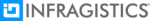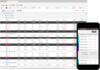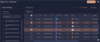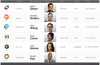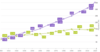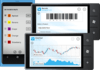Infragistics Ultimate(英語版)
企業向けWeb、デスクトップ、およびモバイルアプリのデザインと開発
Everything You Need To Create Beautiful Applications for Web, Mobile and Desktop - A complete UI/UX toolkit for building high-performance, modern web, mobile and desktop applications. With the low-code App Builder for accelerating the app development process.