NetAdvantage Reporting(日本語版)
100% Silverlight/WPF レポーティング エクスペリエンス
- 業界初となる完全 XAML ベースのデザイン タイムおよびクライアント サイド ネイティブな Silverlight における描画
- あらゆる規模の組織および部署が協力してデータ プレゼンテーションを最適化し、データを効果的にレポートとして視覚化
- レポートの表示 - レポート ビュアー機能によりレポートをローカルまたはリモート (サーバー上) で描画
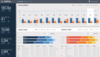
リリースノート: 次世代のチャートの分析機能による迅速な意思決定 Infragistics App Builder- グリッド列テンプレートと Figma 自動レイアウト機能を追加 Infragistics Ignite UI- App Builder に新しい Blazor ComboBox コンポーネントとグリッド列テンプレートを追加 Infragistics Ignite UI for Angular- Angular 16 のサポートを追加し、ComboBox コンポーネントの設計を改善 Infragistics ... 続きを読む この製品についてさらに結果を表示します。
リリースノート: シンプルで美しいデータビジュアライゼーション提供 Infragistics App Builder- Blazorアプリのコード生成を改善します。 Infragistics Ignite UI- Angular、Blazor、Reactの改善と新しいコントロール追加。 Infragistics Ignite UI for Angular- 14のサポートを追加し、新しいデータグリッドの並べ替えオプション(単一および複数)追加 Infragistics Ignite UI for Blazor- ... 続きを読む
リリースノート: Angular、React、Web Components & ASP.NET Coreにおける新しい体験の提供。 Angular v12 対応の最新コンポーネントと機能強化 新しい Angular Tree コンポーネント、強化されたテーマ、階層型グリッドの Excel へのエクスポート、日付・時刻の列タイプ、リファクタリングされた日付・時刻ピッカーコンポーネントなど、Ignite UI for Angular の最新リリースをぜひお試しください。 ... 続きを読む

リリースノート: App Builderのさらなる機能拡張と本番用コード生成 Infragistics App Builder- グリッド列テンプレートと Figma 自動レイアウト機能を追加 Infragistics Ignite UI- App Builder に新しい Blazor ComboBox コンポーネントとグリッド列テンプレートを追加 Infragistics Ignite UI for Angular- Angular 16 のサポートを追加し、ComboBox コンポーネントの設計を改善 ... 続きを読む この製品についてさらに結果を表示します。
リリースノート: App BuilderでRAD(高速アプリケーション開発)のデザイン&開発 Infragistics App Builder- Blazorアプリのコード生成を改善 Infragistics Ignite UI- Angular、Blazor、Reactの改善と新しいコントロール追加 Infragistics Ignite UI for Angular- 14のサポートを追加し、新しいデータグリッドの並べ替えオプション(単一および複数)追加 Infragistics Ignite UI for ... 続きを読む
リリースノート: App BuilderでRAD(高速アプリケーション開発)のデザイン&開発 Infragistics App Builder- Blazorアプリのコード生成を改善します。 Infragistics Ignite UI- Angular、Blazor、Reactの改善と新しいコントロール追加。 Infragistics Ignite UI for Angular- 14のサポートを追加し、新しいデータグリッドの並べ替えオプション(単一および複数)追加 Infragistics Ignite UI for ... 続きを読む
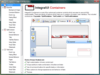
リリースノート: TabControl with nested tabs, child tabs are shown under parent tab. Expander with vertical header and horizontal expand. SplitContainer now splits content using multiple tabs. Serialization of styles for all container controls. Create groups and items ... 続きを読む この製品についてさらに結果を表示します。
リリースノート: RichContentControl - new control, presents multiple pages of various objects arranged in custom layouts using HTML tags Tabs are now repainted when mouse cursors leaves their space GetPageAt and GetButtonAt methods now return correct page and button when ... 続きを読む
リリースノート: Option to show tabs in hierarchy with ability to be shown in different sides. For this purpose the following properties are added: TabStripPlacement, for each page to determine the side on which page tab will be shown UseParentTabStripPlacement, which ... 続きを読む
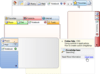
リリースノート: TabControl with nested tabs, child tabs are shown under parent tab. Serialization of styles now available. Align tabs to left, center or right side. Tooltips for command buttons. Each tab can have a tooltip. Nested child tabs can have different shape than ... 続きを読む この製品についてさらに結果を表示します。
リリースノート: Tabs are now repainted when mouse cursors leaves their space GetPageAt and GetButtonAt methods now return correct page and button when tabs have internal padding set to greater value Selecting of tabs is now corrected when tabs are placed in multiple ... 続きを読む
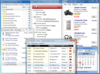
リリースノート: TabControl with nested tabs, child tabs are shown under parent tab. Expander with vertical header and horizontal expand. SplitContainer now splits content using multiple tabs. Serialization of styles for all container controls. Create groups and items ... 続きを読む この製品についてさらに結果を表示します。
リリースノート: Multi-column sorting Span subitems in multiple columns Serialization of partial set of items, color schemes and themes Load on Demand option for loading partial data from XML file, database or memory stream Owner Draw events for drawing each control part ... 続きを読む
リリースノート: New controls including ExplorerBar, ListBar and OutlookBar Multiple display modes Independently expandable groups Support to embed controls Different item types including text, image, panel and separator Context menus for each group and item Each group ... 続きを読む
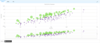
リリースノート: Figma UIキットとのデザインからコードへの変換 App Builder:チャート機能の強化、グリッドコントロールにおけるCRUD(作成、読み出し、更新、削除)のサポート、Figmaとの連携を強化するための自動レイアウト機能などが追加 App Builder による Blazor コード生成:Blazor でコード生成可能なコンポーネントに、セレクト、コンボボックス、ダイアログが追加 次世代チャート:新機能「Chart Toolbar」を使用し ... 続きを読む この製品についてさらに結果を表示します。
リリースノート: すべてのWebフレームワークで最高品質のUIコントロール追加 Infragistics Ignite UI- Angular、Blazor、Reactの改善と新しいコントロール追加。 Infragistics Ignite UI for Angular- 14のサポートを追加し、新しいデータグリッドの並べ替えオプション(単一および複数)追加 Infragistics Ignite UI for Blazor- 新しいデータ凡例およびデータツールチップコンポーネントとともに ... 続きを読む
リリースノート: Angular v12 対応の最新コンポーネントと機能強化。 Angular v12 対応の最新コンポーネントと機能強化 新しい Angular Tree コンポーネント、強化されたテーマ、階層型グリッドの Excel へのエクスポート、日付・時刻の列タイプ、リファクタリングされた日付・時刻ピッカーコンポーネントなど、Ignite UI for Angular の最新リリースをぜひお試しください。 Angular コンポーネント Angular ツリーコンポーネント Angular Date Picker ... 続きを読む
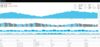
リリースノート: IgGrid Fixed an issue causing summary data to not be correctly displayed for 'groupby' rows. 0 ... 続きを読む

リリースノート: Gantt Control- Include project management visualizations in your Silverlight applications with the new Gantt control. Review workload over time with tasks presented as bars. Drill down into dependent tasks, parent-child relationships, and more. Gantt ... 続きを読む この製品についてさらに結果を表示します。
リリースノート: Metro Style – The new metro theme, optimized for touch and touch targets, incorporates a precisely aligned type-based layout and high-contrast simple icons. Gesture Support – Give your end users consistent interactions when moving between tablet and ... 続きを読む
リリースノート: What’s new in Infragistics Silverlight New Features 2011 Volume 2? The latest release includes feature enhancements to existing controls, as well as many brand new features. Multiple new chart series and chart types have been added, as well as a new OLAP ... 続きを読む
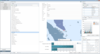
リリースノート: Visual Studio 2012 Support- Visual Studio 2012 compatibility across the LightSwitch product line. ... 続きを読む この製品についてさらに結果を表示します。
リリースノート: Pivot Grid- Conveniently bind to flat data structures, like Microsoft Excel or SQL. The new Pivot Grid gives your end users the ability to perform deep analysis on multi-million row data sets that are housed in OLAP servers. OLAP Data Source – Give your ... 続きを読む
リリースノート: UI Control Extensions – provides custom shells, themes and controls for creating code-free dashboards, interactive maps, and other eye-catching data visualizations. xamGrid Control- an editable hierarchical data grid control designed for high performance. ... 続きを読む
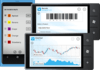
リリースノート: What’s new in Infragistics NetAdvantage for Windows Phone 2012 Volume 2? Auto-Complete Box- The Auto Complete Box is a control that combines a text box and a drop list, providing item suggestions to the user as they type text in the control. It allows ... 続きを読む この製品についてさらに結果を表示します。
リリースノート: What’s new in Infragistics NetAdvantage for Windows Phone 2012 Volume 1? List Control Search, filter, group, sort, or drill down and more- with a Metro-themed UI, use the list control to work with simple lists with minimum effort, or huge lists of ... 続きを読む
リリースノート: What’s new in Infragistics NetAdvantage for Windows Phone 2011 Volume 2? This release expands intelligent controls from the Data Visualization suites, such as the Financial Charting control. Shared XAML controls such as xamCurrencyInput, xamMaskedInput, ... 続きを読む