PDFlib+PDI(英語版)
PDF文書を作成・操作するため開発者向けツール
PDFの作成 - PDFファイルの技術的な詳細を知らなくてもPDFを作成・操作できるようにするコンポーネント。 データを取り込んで、ページに文や図表、画像を配置する便利な機能が備わっています。.
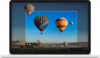
説明: Make engaging tutorials with a simple, powerful screen recorder. FlashBack Pro screen recorder captures any part of your PC screen and turns it into a video file. You can draw on your screen, add notes and images and easily edit your movie to make it look ... 続きを読む この製品についてさらに結果を表示します。
説明: 強力で使いやすい画面録画ツールを使ってチュートリアルを作成 BB FlashBack Proは使いやすい画面キャプチャとチュートリアル、デモとプレゼンテーションのためのコンパクトで、高品質の映像を作るムービーオーサリングアプリケーションです。テキスト効果、音声と解説が完全に BB FlashBack Proによってサポートされ、ムービーはFlash、 QuickTime (H264),WMV, AVI, EXEとPowerPointにエキスポートできます。BB FlashBack Pro はYouTube ... 続きを読む
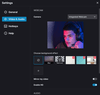
説明: Record the screen, webcam and audio in your application. FlashBack Screen Recorder SDK helps you build powerful applications with screen, webcam and audio recording. The Flashback capture engine creates standard MP4/H264 video files using acceleration ... 続きを読む この製品についてさらに結果を表示します。
説明: アプリケーションで画面、Webカメラ、オーディオを記録 BB FlashBack SDK はアプリケーションに画面録画と再生機能を追加する速くて容易な方法です。ロイヤリティフリーのActiveXコントロールが広範囲のオプションで画面を録画し、ムービーとして再生することを可能にし、2つの異なった録画メソッドの選択を含みます。MS Visual Studio6 /.NET 、Borland Delphi / C++ を含めたActiveX 互換開発システム環境に適しています。SDK はソースコードとともに ... 続きを読む
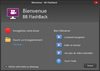
説明: Make engaging tutorials with a simple, powerful screen recorder. FlashBack Pro screen recorder captures any part of your PC screen and turns it into a video file. You can draw on your screen, add notes and images and easily edit your movie to make it look ... 続きを読む この製品についてさらに結果を表示します。
説明: 強力で使いやすい画面録画ツールを使ってチュートリアルを作成 BB FlashBack Proは使いやすい画面キャプチャとチュートリアル、デモとプレゼンテーションのためのコンパクトで、高品質の映像を作るムービーオーサリングアプリケーションです。テキスト効果、音声と解説が完全に BB FlashBack Proによってサポートされ、ムービーはFlash、 QuickTime (H264),WMV, AVI, EXEとPowerPointにエキスポートできます。BB FlashBack Pro はYouTube ... 続きを読む
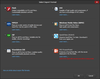
説明: Make engaging tutorials with a simple, powerful screen recorder. FlashBack Pro screen recorder captures any part of your PC screen and turns it into a video file. You can draw on your screen, add notes and images and easily edit your movie to make it look ... 続きを読む この製品についてさらに結果を表示します。
説明: 強力で使いやすい画面録画ツールを使ってチュートリアルを作成 BB FlashBack Proは使いやすい画面キャプチャとチュートリアル、デモとプレゼンテーションのためのコンパクトで、高品質の映像を作るムービーオーサリングアプリケーションです。テキスト効果、音声と解説が完全に BB FlashBack Proによってサポートされ、ムービーはFlash、 QuickTime (H264),WMV, AVI, EXEとPowerPointにエキスポートできます。BB FlashBack Pro はYouTube ... 続きを読む
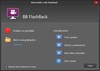
説明: Make engaging tutorials with a simple, powerful screen recorder. FlashBack Pro screen recorder captures any part of your PC screen and turns it into a video file. You can draw on your screen, add notes and images and easily edit your movie to make it look ... 続きを読む この製品についてさらに結果を表示します。
説明: 優れた画面録画ソフトウェア BB FlashBack Proは使いやすい画面キャプチャとチュートリアル、デモとプレゼンテーションのためのコンパクトで、高品質の映像を作るムービーオーサリングアプリケーションです。テキスト効果、音声と解説が完全に BB FlashBack Proによってサポートされ、ムービーはFlash、 QuickTime (H264),WMV, AVI, EXEとPowerPointにエキスポートできます。BB FlashBack Pro はYouTube 、Blip.tv ... 続きを読む
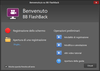
説明: Make engaging tutorials with a simple, powerful screen recorder. FlashBack Pro screen recorder captures any part of your PC screen and turns it into a video file. You can draw on your screen, add notes and images and easily edit your movie to make it look ... 続きを読む この製品についてさらに結果を表示します。
説明: 強力で使いやすい画面録画ツールを使ってチュートリアルを作成 BB FlashBack Proは使いやすい画面キャプチャとチュートリアル、デモとプレゼンテーションのためのコンパクトで、高品質の映像を作るムービーオーサリングアプリケーションです。テキスト効果、音声と解説が完全に BB FlashBack Proによってサポートされ、ムービーはFlash、 QuickTime (H264),WMV, AVI, EXEとPowerPointにエキスポートできます。BB FlashBack Pro はYouTube ... 続きを読む
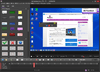
説明: Advanced screen recorder software. FlashBack Pro is an easy to use screen recording and movie authoring application for creating compact but high quality footage for tutorials, demos and presentations. Text effects, sound and commentary are fully ... 続きを読む この製品についてさらに結果を表示します。
説明: パソコンの画面の動きをムービーとして録画するスクリーンレコーダー。 FlashBack ProはWindows のデスクトップ上の動きをすべて録画することができます。YouTube、Blip.tv、Viddler、Revver などの有名なビデオ配信サイトにムービーをアップロードすることで、ムービーの共有を簡単に行います。ムービーは、Flash、QuickTime (H264)、Windows Media Video (WMV)、そして AVI フォーマットに出力することができますので、PC または ... 続きを読む
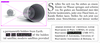
説明: Text extraction toolkit. PDFlib TET (Text Extraction Toolkit) reliably extracts text, images and metadata from any PDF file. It is available as a library/component and as a command-line tool. PDFlib TET makes available the text contents of a PDF as ... 続きを読む この製品についてさらに結果を表示します。
説明: テキスト抽出ツールキット PDFlib TET (Text Extraction Toolkit) reliably extracts text, images and metadata from any PDF file. It is available as a library/component and as a command-line tool. PDFlib TET makes available the text contents of a PDF as Unicode strings or ... 続きを読む
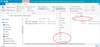
説明: Extract text and metadata from PDF documents. PDFlib TET PDF IFilter extracts text and metadata from PDF documents and makes it available to search and retrieval software on Windows. This allows PDF documents to be searched on the local desktop, a ... 続きを読む この製品についてさらに結果を表示します。
説明: PDF文書からテキストとメタデータを抽出 PDFlib TET PDF IFilter extracts text and metadata from PDF documents and makes it available to search and retrieval software on Windows. This allows PDF documents to be searched on the local desktop, a corporate server, or the Web. ... 続きを読む
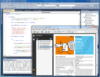
説明: Generate PDFs on the fly. PDFlib is a development tool for PDF-enabling your software or generating PDFs on your server. PDFlib offers a simple-to-use API for programmatically creating PDF files from within your own server-side or client-side software. ... 続きを読む この製品についてさらに結果を表示します。
説明: PDFをすばやく作成 PDFlib はソフトウェアから、あるいはサーバー上でPDFを作成するためのPDF用の開発ツールです。PDFlib はサーバーサイドか、あるいはクライアントサイドソフトウェア内からプログラム的に PDF ファイルを作成するためのシンプルなAPIの利用方法を提供します。PDFlib はPDFを表示するためのサードパーティソフトウェアを利用しません、同様に他のツールも必要としません。PDFlib+PDIは全てのPDFlibの機能に加えて ... 続きを読む