IronWord for .NET(英語版)
Microsoft Officeの相互運用を必要とせずにDOCおよびDOCXファイルを作成および編集
- Microsoft Wordドキュメントを生成および編集するための完全なプログラム制御を提供
- 用紙サイズ/向き、段落、表などのドキュメント構造と、テキストラン、画像、図形などのドキュメント要素を設定
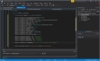
機能: Support can be found from our development team to help keep the IronPDF experience as simple as possible. Whether its product, integration or licensing queries, the Iron product development team are on hand to support all of your questions. Get in touch ... 続きを読む この製品についてさらに結果を表示します。
機能: IronPDF puts PDF generation and manipulation tools in your own hands quickly with full Intellisense support and a Visual Studio installer. Whether installing directly from NuGet with Visual Studio or downloading the DLL, you'll be set up in no time. ... 続きを読む
機能: Point IronPDF at your existing HTML, ASPX forms, MVC views and image files to convert directly to PDF. This utilizes your existing assets and web pages to render your data in PDF format. JavaScript Rendering Use IronPDF to render html pages including ... 続きを読む
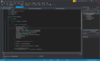
機能: Iron Software's development team are always on hand to help developers with every step of the journey, from helping to get a prototype working, to licensing, to tips and tricks for troubleshooting production deployment. ... 続きを読む この製品についてさらに結果を表示します。
機能: IronOCR puts an advanced OCR and Barcode reading engine in your own hands quickly with fully Intellisense support and a Visual Studio installer. Whether installing directly from NuGet with Visual Studio or downloading the DLL, you'll be set up in no ... 続きを読む
機能: IronOCR outputs content as plain text and barcode data. An alternative structured data object model allows developers to receive all content in the format of structured Headings, Paragraphs, Lines, Words and Characters for input directly into.Net ... 続きを読む
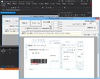
機能: 一次元バーコード作成クラスの機能 バーコードの描画 コード、始点(左上のX/Y座標)とバーコードの高さ・幅を指定してバーコードを描画します。幅の代わりに、バーコードの線幅の最小値を指定して描画することも可能です。その場合、より高い精度のバーコードが作成できますが、最終的に描画される幅の調整が必要になります。 座標・高さ・幅の単位は、.NETのGraphicsオブジェクトが持つ全ての座標単位で指定が可能です。 添字の描画 バーコードの下にコードの文字列自体を描画します(既定値) ... 続きを読む
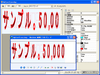
機能: FontTrans.NETを使って作成した画像の例です。それぞれの文字装飾は組み合わせて使うことが出来るため、ここでの例を組み合わせた様々な画像を作成する事が可能です。 ハッチ 逆順 剪断(斜体) 文字重ね 射影(反転) 区切り文字重ね処理 文字枠線(袋文字) 影 文字回転 全体回転 縦書き ... 続きを読む
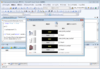
機能: フリーレイアウトグリッドの搭載機能 複数行明細対応 VisualStduioでのデザイン時に思い通りの場所にコントロールを配置できるので、複数行明細の表現が簡単に実現できます。また、実行時でも行列の追加および削除が可能なため、ユーザーによってカスタマイズすることが可能です。実行時に変更したレイアウトは保存することもできます。 行テンプレートに列共通処理が記述可能 デザイン時の明細部に配置したコントロールにイベント処理を記述すると、列毎の共通処理として使用できます ... 続きを読む
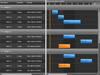
機能: Primary Features of Solutions Schedule for Silverlight Collections Schedule Object Resource List Items Time Bar Items Integrated XML Data Provider Custom Edit Dialogue Drag 'n Drop Scheduling Direct Edit Map Area Undo / Redo History Built-in Printing ... 続きを読む