Aspose.Total for .NET(英語版)
独自のアプリケーションでさまざまなファイルの開閉、作成、変換、印刷、保存を行えます。
Aspose.Slides for .NET - Microsoft PowerPointを使わずにPowerPoint文書を読み書き、変更、変換する機能を.NETアプリケーションに組み込みます。プレゼンテーションのスライドをPDF、XPS、HTML、画像、PDF Notesにレンダリングできます。.
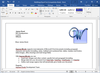
スクリーンショット: You can create a letter for a list of clients defined in a database. This is similar to the mail merge function in Microsoft Word. ... 続きを読む この製品についてさらに結果を表示します。
スクリーンショット: You can populate a table in a document with information from a database, including images stored in BLOB fields. ... 続きを読む
スクリーンショット: You can open existing documents and insert a watermark image. ... 続きを読む
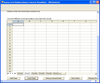
スクリーンショット: Aspose.Grid includes as GridDesktop control which is a multipage Excel document. Like Excel GridDesktop is capable of manipulating Worksheets you can add, insert, remove and rename sheets. ... 続きを読む この製品についてさらに結果を表示します。
スクリーンショット: Aspose.Grid allows you to manipulate rows and columns in the Worksheet. You can insert black cells, rows and columns and fill them with data. ... 続きを読む
スクリーンショット: You can use different Number Formats to display data in the following formats: general format, numbers in Decimal notations, numbers with Currency symbols, numbers as a percentage, numbers in scientific format, numbers in date time formats and more. ... 続きを読む
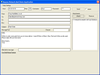
スクリーンショット: Use Aspose.Network to send mail via SMTP, POP3 and IMAP. ... 続きを読む この製品についてさらに結果を表示します。
スクリーンショット: Aspose.Network supports Active and Passive FTP connection modes, data transfer in ASCII & Binary modes and more. ... 続きを読む
スクリーンショット: With Aspose.Network you can connect through HttpConnect, Socks4, Socks4A, Socks5 proxies. ... 続きを読む
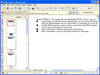
スクリーンショット: With Aspose.Pdf.Kit you can concatenate two PDF files into a Pdf file. ... 続きを読む この製品についてさらに結果を表示します。
スクリーンショット: You can also extract pages from a Pdf file and save them as a new Pdf file. ... 続きを読む
スクリーンショット: You can export the content of a Pdf file into the XML stream. ... 続きを読む
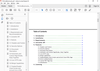
スクリーンショット: You can convert HTML links with anchors to internal links in your PDF to easily create a table of contents in the generated PDF. ... 続きを読む この製品についてさらに結果を表示します。
スクリーンショット: You can convert HTML links with anchors to internal links in your PDF to easily create a table of contents in the generated PDF. ... 続きを読む
スクリーンショット: Directly convert an URL to a PDF file. ... 続きを読む
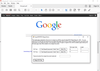
スクリーンショット: If you need a ready to use tool for combing your documents and images you can use the command line utility. It allows you to specify the merge elements in any order with a simple syntax. ... 続きを読む この製品についてさらに結果を表示します。
スクリーンショット: A.NET managed assembly and does not depend on Microsoft Office Excel. The library can also be used from ASP.NET applications running in more restrictive environments like servers where the trust level for the ASP.NET application was restricted to Medium ... 続きを読む
スクリーンショット: A.NET managed assembly and does not depend on Microsoft Office Excel. The library can also be used from ASP.NET applications running in more restrictive environments like servers where the trust level for the ASP.NET application was restricted to Medium ... 続きを読む
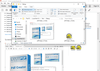
スクリーンショット: Extract images from PDF streams or PDF files ... 続きを読む この製品についてさらに結果を表示します。
スクリーンショット: Specify the range of pages to be extracted ... 続きを読む
スクリーンショット: Specify the extracted image format (bmp, png, jpeg, etc) ... 続きを読む
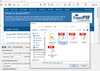
スクリーンショット: A PDF file can loaded into the PDF Viewer control using the LoadFile() method of the PdfViewer class. ... 続きを読む この製品についてさらに結果を表示します。
スクリーンショット: You can apply various security settings to your PDF, including: allow print, allow copy, allow edit, password protection and more. ... 続きを読む
スクリーンショット: You can browse through pages, zoom, go to page number and more. ... 続きを読む
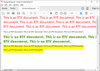
スクリーンショット: You can convert to PDF from RTF files with ease. ... 続きを読む この製品についてさらに結果を表示します。
スクリーンショット: The product lets you adjust RTF and PDF settings for example, page size, format, compression etc. ... 続きを読む
スクリーンショット: ExpertPDF RTF To PDF also lets you create and control page footers. ... 続きを読む
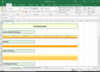
スクリーンショット: You can set various styles for worksheet cells. A cell style consists in fill settings like solid fill, pattern fill or gradient fill, alignment, number format or border lines style. ... 続きを読む この製品についてさらに結果を表示します。
スクリーンショット: You can add charts to a worksheet as embedded shapes. The chart series can be automatically created from the specified data source range or the series can be manually added to the chart. ... 続きを読む
スクリーンショット: You can set worksheet cells with various data types. ... 続きを読む