Codejock Suite Pro (英語版)
洗練された美しい外観のアプリケーションを作成
- ツールバー、メニュー、ドッキングウィンドウ、プロパティグリッド、帳票、カレンダーなどのコンポーネントを含む
- 棒、折れ線、円、レーダー、散布図などのグラフを含む
- メニュー、ツールバー、リボンをカスタマイズ可能
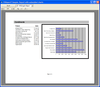
機能: VSVIEW Technical Details View! VSVIEW can automatically load documents created by any Web or Windows application and then allow you to zoom, pan, scroll, and navigate with unprecedented ease and flexibility. Find and retrieve text, include invisible tags ... 続きを読む この製品についてさらに結果を表示します。
機能: VSVIEW の技術詳細 表示! VSVIEW 7.0 では、Web アプリケーションか Windows アプリケーションによって作成されたドキュメントを自動的に読み込むことができ、ズーム、画面移動、スクロール、ナビゲートをかつてない容易さと柔軟性で実行できます。 ヘルプやハイパーリンクを表現する非表示タグを含むテキストを検索できます。その他にもいろいろな機能が揃っています。 フォーマット! 新しいスタイル プロパティでは、フォーマット情報がコンテンツ生成から区別されるので ... 続きを読む

機能: Supports Circular and Linear gauge types plus combinations and includes various customization options. This is an example of a Circular Gauge with a Linear Gauge embedded within it. ... 続きを読む この製品についてさらに結果を表示します。
機能: The TeeChart ActiveX charting component provides a large selection Financial and Statistical Indicators that perform calculations ranging from basic mean; Mode Function, Median Function to the more complex statistical and financial functions. A specific ... 続きを読む
機能: The TeeChart ActiveX offers a complete and customizable collection of Chart types for data visualization. From the common Line, Bar, Area, Pie chart to the field-specific charts like Candle OHLC, Point and Figure, Volume, High-Low,BoxPlot,etc. ... 続きを読む

機能: Add-in Express shares all regions between all forms created by all loaded add-ins that are based on the Add-in Express technology. Since one Outlook region can contain several forms, the provided region header allows users to navigate between all forms ... 続きを読む この製品についてさらに結果を表示します。
機能: End-users can easily resize, minimize or hide your regions. Using the splitter incorporated in your region, the end-user can resize your region. Double-clicking on the splitter hides the region. The splitter may include the Hide button, which hides the ... 続きを読む
機能: All embedded forms can be dragged between regions within a particular Outlook window. You as the developer have full control over which of your regions can be dragged, and to which areas of the various Outlook windows. Dragged regions seamlessly integrate ... 続きを読む
機能: セル、列、行レベルのフォーマット- バージョン 1.6 には、多くの高度なフォーマット機能がありました。 バージョン 2.0 では、このような機能が維持され、フォーマット サービスの新しいセットが追加されました。プログラマは、データの表示方法を完全に制御できます。 通知と基準を使用し、それぞれのセル、列、行をフォーマットできるようになりました。 フォーマット タスクを容易にするため、新しいツール、 FormatStyles が追加されました。 FormatStyles は、フォント、色 ... 続きを読む
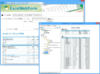
機能: 機能・特徴 Excelシートの内容をHTMLデーブルでJavaScriptに展開、Web入力フォームの開発を支援します。 罫線や背景色等、Excelの多彩な修飾情報がHTMLに展開されます。 Excelはxlsx形式、xls形式に両形式に対応。 HTMLでは入力が可能、スムーズなカーソル移動を実現 入力セルはExcelシート側でセルのロック機能を使用して制御が可能 Excle上で設定した一部の表示書式や計算式(約50種類)をサポート ... 続きを読む

機能: Solutions Schedule for COM includes royalty-free distribution, sample applications in Visual Basic and Visual FoxPro plus compiled executables with direct double click access to the property inspector at run-time. This premier scheduling product includes ... 続きを読む
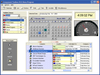
機能: Complete list of included components: ctBanner: An animated banner/marquee component. ctButton: A standard button replacement component providing transparency and mouse effects. ctCalc: A simple calculator/math component. ctCheck: An enhanced version of a ... 続きを読む
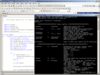
機能: PDFlib pCOS Features Supported Input PDFlib pCOS supports all relevant flavors of PDF input: All PDF versions up to Acrobat XI, including ISO 32000 Encrypted documents (password may be required) Damaged PDF input documents will be repaired if possible ... 続きを読む
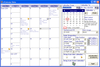
機能: Feature Components: Calendar Components: Scheduling without a calendar is extremely difficult, and Solutions::PIM Professional offers four great calendar presentations complete with full customization to make your appointment and resource scheduling ... 続きを読む