Infragistics Professional(日本語版)
機能的でスタイリッシュな企業向けアプリケーションを構築。
Windowsフォームコントロール - Office風のユーザーインターフェイス、高性能なダッシュボードとレポート、タッチとジェスチャ操作に対応した最先端のエクスペリエンスなど、ソフトウェア開発のあらゆる面をカバーする、100以上のコントロールを収録しています。.
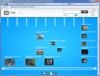
スクリーンショット: Screenshot of Infragistics Professional(日本語版) 続きを読む この製品についてさらに結果を表示します。
スクリーンショット: Infragistics Professional(日本語版) のスクリーンショット 続きを読む
スクリーンショット: Screenshot of Infragistics Professional(日本語版) 続きを読む

スクリーンショット: Add-in Express adds four basic solution templates to the New Project dialog to create all types of Office extension in one project. ... 続きを読む この製品についてさらに結果を表示します。
スクリーンショット: Three sample Outlook 2010 view regions – at the bottom of the Navigation and Reading panes, and on the right task pane dock. ... 続きを読む
スクリーンショット: A sample Excel real-time data server in Excel 2010. ... 続きを読む
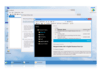
スクリーンショット: A sophisticated TreeView component with advanced load-on-demand technology and intuitive tri-state checkbox mode. ... 続きを読む この製品についてさらに結果を表示します。
スクリーンショット: Eight views, highly extensible editing form, Gant timeline view, export to PDF and Outlook format, and more. ... 続きを読む
スクリーンショット: A rich ribbon control with adaptive layout and fluent user experiences suitable for dynamic line-of-business web applications. ... 続きを読む
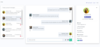
機能: You can create any rich UI by following Blazorise guidelines for the components, customize it for your use-cases, and brand it to stand out from the crowd. ... 続きを読む この製品についてさらに結果を表示します。
機能: The Blazorise Autocomplete component looks like a textbox and delivers a list of suggestions as the user inputs. It comes with a number of features out of the box, like data binding, filtering, UI customization, accessibility, and more. ... 続きを読む
機能: Blazorise Validation system is built from the ground up to support various validation scenarios. It supports data-annotation, validation handler methods, and regex patterns. One of the its advanced features is the ability to do the async validation which ... 続きを読む

スクリーンショット: 0 ... 続きを読む この製品についてさらに結果を表示します。
スクリーンショット: 0 ... 続きを読む
機能: Add-in Express shares all regions between all forms created by all loaded add-ins that are based on the Add-in Express technology. Since one Outlook region can contain several forms, the provided region header allows users to navigate between all forms ... 続きを読む
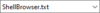
スクリーンショット: The TJamOpenSaveComboBox has been designed specifically for the user to enter or select a file name in custom file dialogs. A list of the most recently used files is available in the drop-down menu. File path and filter can be easily synchronized with ... 続きを読む この製品についてさらに結果を表示します。
スクリーンショット: As the name suggests, the TJamFilterCombo can be configured with a list of filters. Connected to other ShellBrowser components via a TJamShellLink, a filter will be automatically applied in components capable of filtering, such as the TJamOpenSaveComboBox ... 続きを読む
スクリーンショット: The TJamBrowseForFolder component displays a Windows dialog box for selecting and opening folders. 17 ... 続きを読む
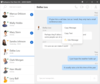
スクリーンショット: 0 ... 続きを読む この製品についてさらに結果を表示します。
スクリーンショット: 0 ... 続きを読む
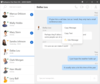
スクリーンショット: 0 ... 続きを読む この製品についてさらに結果を表示します。
スクリーンショット: 0 ... 続きを読む
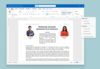
スクリーンショット: 0 ... 続きを読む この製品についてさらに結果を表示します。
スクリーンショット: 0 ... 続きを読む
スクリーンショット: 0 ... 続きを読む

スクリーンショット: Award-Winning.NET UI Controls for Mobile, Web, and Desktop.-176 ... 続きを読む この製品についてさらに結果を表示します。
スクリーンショット: Industry leading datagrid with top features including on-demand loading, Excel-like filtering, editing, cell customization, and grouping.-175 ... 続きを読む
スクリーンショット: With 80+.NET chart types and DirectX rendering, FlexChart's data visualizations will bring life to your apps. Top features include flexible data binding, annotations, scrolling, and analysis features.-174 ... 続きを読む