スプレッドシートコントロール 比較
ベストセラー製品を数分で評価及び購入します。
特に、機能、フレームワーク、価格別に製品を開発者が検討リストに入れることができるように設計されています。
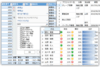
スクリーンショット: SPREADには、ソートやフィルタリング、マルチシート、セル結合、ウィンドウ枠の固定など、Excelライクなアプリケーションを実現する数多くの機能が用意されています。 0 ... 続きを読む この製品についてさらに結果を表示します。
スクリーンショット: 背景や文字の色、フォント、罫線などをセル単位で柔軟に設定できます。また、シートスキンという定義済みのスタイルには、Excelの各バージョンのスタイルが用意されているほか、ファイルとして保存可能なオリジナルのスキンも作成できます。そのほか、複数セルの結合や、同じ値を持つ隣り合うセルを自動的に結合させる自動マージ機能を提供します。列ヘッダ部分に複数行、行ヘッダ部分に複数列のヘッダセルを設定でき、これらのヘッダセルの結合も可能です。 0 ... 続きを読む
スクリーンショット: 従来のスパークラインのほかに、セルに数式を設定してスパークラインを作成でます。 0 ... 続きを読む

スクリーンショット: Award-Winning.NET UI Controls for Mobile, Web, and Desktop.-176 ... 続きを読む この製品についてさらに結果を表示します。
スクリーンショット: Industry leading datagrid with top features including on-demand loading, Excel-like filtering, editing, cell customization, and grouping.-175 ... 続きを読む
スクリーンショット: With 80+.NET chart types and DirectX rendering, FlexChart's data visualizations will bring life to your apps. Top features include flexible data binding, annotations, scrolling, and analysis features.-174 ... 続きを読む
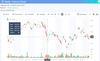
スクリーンショット: 0 ... 続きを読む この製品についてさらに結果を表示します。
スクリーンショット: 0 ... 続きを読む
スクリーンショット: 0 ... 続きを読む
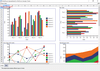
スクリーンショット: Charts 続きを読む この製品についてさらに結果を表示します。
スクリーンショット: Database data 続きを読む
スクリーンショット: Conditional formatting 続きを読む
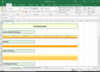
スクリーンショット: You can set various styles for worksheet cells. A cell style consists in fill settings like solid fill, pattern fill or gradient fill, alignment, number format or border lines style. ... 続きを読む この製品についてさらに結果を表示します。
スクリーンショット: You can add charts to a worksheet as embedded shapes. The chart series can be automatically created from the specified data source range or the series can be manually added to the chart. ... 続きを読む
スクリーンショット: You can set worksheet cells with various data types. ... 続きを読む
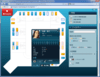
スクリーンショット: ホスピタル フロア プランのサンプルでは、カスタム シェープファイルとフィルタリング機能を使用しています。シェイプ ファイルで患者の健康状態や設備の位置、また病床情報を表示しています。フィルターを使用することにより、フロア プランに表示されているデータをさまざまなビューで表示できます。フィルターを使用することにより、フロア プランに表示されているデータをさまざまなビューで表示できます。 ... 続きを読む この製品についてさらに結果を表示します。
スクリーンショット: セールス ダッシュボードは、1 つのアプリケーションに統合されたマップ、データチャート、スパーク線、およびブレット グラフの機能が使用されています。このダッシュボードでは、マーケティング、プロダクト マネージメント、経営、または営業に適した形式で販売および売上情報を表示しています。このダッシュボードでは、マーケティング、プロダクト マネージメント、経営、または営業に適した形式で販売および売上情報を表示しています。販売や売上をトラッキングでき、目標に対する達成率を簡単に確認することができます。 ... 続きを読む
スクリーンショット: エアライン座席チャートでは、通常の地理情報を処理する方法ではなく、マップ コントロールを使用して魅力的な UX を実現する方法を紹介します。マップ コントロールのサンプルでは、カスタム シェープ ファイルを統合したエアライン座席チャートをご覧いただけます。座席チャートでは、詳細な座席位置、空き情報、設備などを表示しています。また、顧客満足チャートもご覧いただけます。 ... 続きを読む
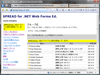
スクリーンショット: Screenshot of SPREAD for.NET Web Forms Edition(日本語版) 続きを読む この製品についてさらに結果を表示します。
スクリーンショット: Screenshot of SPREAD for.NET Web Forms Edition(日本語版) 続きを読む
スクリーンショット: Screenshot of SPREAD for.NET Web Forms Edition(日本語版) 続きを読む
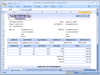
スクリーンショット: Dynamically create richly formatted invoice documents with Excel formulas. ... 続きを読む この製品についてさらに結果を表示します。
スクリーンショット: Create Charts dynamically using the API or create Charts in a template file and just update the data cells. ... 続きを読む
スクリーンショット: Several cell formatting options are available to let you create richly formatted Excel documents. ... 続きを読む
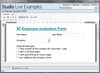
スクリーンショット: ComponentOne PDF for WinForms 2009 PDF now supports AcroForms/AcroFields support. You can create Acrobat forms with the following filed types: textbox, checkbox, radio button, push button, combo box, and list box ... 続きを読む この製品についてさらに結果を表示します。
スクリーンショット: ComponentOne Studio for ASP.NET 2009 Release adds more interaction on the client-side with new lightweight, high-performance controls: GridView, ToolBar, Editor, Schedule, Calendar, and Input. ComponentOne Schedule for ASP.NET has the same object model as ... 続きを読む
スクリーンショット: Add advanced data visualization to your Silverlight applications with ComponentOne DataGrid for Silverlight. The robust data-bound C1DataGrid control makes it easy to display, edit, and analyze tabular data in Silverlight applications. ComponentOne ... 続きを読む

スクリーンショット: Visually navigate through album items in a three-dimensional, animated graphical UI with ComponentOne CoverFlow for iPhone. Browse the Cover Flow using the on-screen scrollbar or by sliding your finger across the touch screen. ... 続きを読む この製品についてさらに結果を表示します。
スクリーンショット: Launching and discovering new apps is simple and fun with ComponentOne LaunchPad™ for iPhone. The familiar UI allows for multiple pages of navigation and contains several elements, such as a content page with a page indicator, toolbar, and launch pad ... 続きを読む
スクリーンショット: You can pick your data, and have fun doing it! ComponentOne PickerView™ for iPhone shows one or more sets of values using a spinning-wheel or slot-machine motif. You just rotate the wheels until a row of values is aligned with a selection indicator to ... 続きを読む