PostSharp Ultimate(英語版)
C#とVBにデザインパターンとスレッドセーフコードを追加。
高性能のログ機能 - コードに全く影響を与えることなく、アプリケーションに包括的なログ機能を追加できます。 ログエントリには、すべての入力パラメーターの値と戻り値が表示されるため、メンテナンスやサポート業務に役立ちます。.
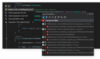
Licensing Fact Sheet: ... 続きを読む この製品についてさらに結果を表示します。
Licensing Fact Sheet: ... 続きを読む
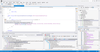
Licensing Fact Sheet: ... 続きを読む この製品についてさらに結果を表示します。
Licensing Fact Sheet: ... 続きを読む
スクリーンショット: As part of code review, ReSharper can display all code issues that it detects in a certain folder, project, or even in the entire solution. You can then either fix detected issues yourself or share ReSharper inspection results with relevant developers. ... 続きを読む
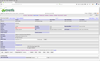
スクリーンショット: EurekaLog can send directly to a Mantis server. Click the ELP link to open Viewer. ... 続きを読む この製品についてさらに結果を表示します。
スクリーンショット: See the entire stack at the time of the Exception. ... 続きを読む
スクリーンショット: Select the amount of detail in multi-threaded apps. Pause threads at exception time, or not. ... 続きを読む
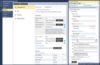
Licensing Fact Sheet: ... 続きを読む この製品についてさらに結果を表示します。
Licensing Fact Sheet: ... 続きを読む
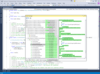
Licensing Fact Sheet: ... 続きを読む この製品についてさらに結果を表示します。
Licensing Fact Sheet: ... 続きを読む
スクリーンショット: Duplicate Detection and Consolidation 続きを読む
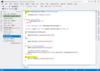
スクリーンショット: Tabs Studio のスクリーンショット 続きを読む この製品についてさらに結果を表示します。
スクリーンショット: Tabs Studio のスクリーンショット 続きを読む
スクリーンショット: Tabs Studio のスクリーンショット 続きを読む
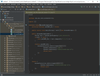
Licensing Fact Sheet: ... 続きを読む この製品についてさらに結果を表示します。
Licensing Fact Sheet: ... 続きを読む
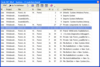
スクリーンショット: The Total.NET XRef Toolwindow contains most of the program’s functionality. Its main purpose is to show you a list of references, and provide ways to manage the list. ... 続きを読む この製品についてさらに結果を表示します。
スクリーンショット: With Filtering, you can hide or show items in the list based on a condition you define. This can be useful when you are working with a large list and only want to see a specific type of item. Filtering does not actually add or remove items from the list ... 続きを読む
スクリーンショット: When you invoke the Total.NET XRef program to lookup a code item, it saves all unsaved work in all open windows. This is the same behavior that Visual Studio.NET uses when you build a project. Note that saving changes (whether you do it explicitly or the ... 続きを読む
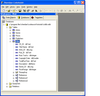
スクリーンショット: CodeAssist generates data access code. To do this it must have access to a structured data source. Adding a database to your workspace provides the necessary connection. ... 続きを読む この製品についてさらに結果を表示します。
スクリーンショット: You can drag fields from the Database Browser to create the Data Object. You can also rearrange the order of the fields in the Data Object using drag and drop. ... 続きを読む
スクリーンショット: The SmartFields are used to intelligently insert the contents of the Data Object into the template. ... 続きを読む
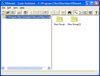
スクリーンショット: Use the code assistant to help you maintain Code Libraries. ... 続きを読む この製品についてさらに結果を表示します。
スクリーンショット: Comment Assistant is a facility that manages frequently used comments and inserts them directly into your code. ... 続きを読む
スクリーンショット: The Common Dialog Wizard walks you through the creation of a common dialog, and automatically generates the necessary Visual Basic code. ... 続きを読む