TX Text Control .NET Server for ASP.NET(英語版)
ASP.NET Core、ASP.NETおよびAngularアプリケーションにドキュメント処理機能を追加。
サーバー側での処理 - UIを使用せずにサーバー側でドキュメントを作成、マージ、変換、および変更します。 テンプレートをデータとマージして、Office Open XML、RTF、Adobe PDF (PDF/A-3b 電子請求書を含む)など、さまざまなドキュメント形式を生成。.
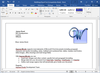
スクリーンショット: You can create a letter for a list of clients defined in a database. This is similar to the mail merge function in Microsoft Word. ... 続きを読む この製品についてさらに結果を表示します。
スクリーンショット: You can populate a table in a document with information from a database, including images stored in BLOB fields. ... 続きを読む
スクリーンショット: You can open existing documents and insert a watermark image. ... 続きを読む
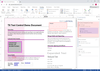
スクリーンショット: Integrate fully-featured document editing into your web applications. 0 ... 続きを読む この製品についてさらに結果を表示します。
スクリーンショット: Integrate document viewing, annotation and form filling features into your applications. 0 ... 続きを読む
スクリーンショット: Create, merge, convert and modify documents server-side without any UI. 0 ... 続きを読む
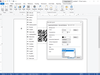
スクリーンショット: Add fast and accurate 1D and 2D barcodes to your.NET based applications. Integrate barcodes into reports, invoices and mail merge templates. Generated barcodes are optimized for printing and on-screen scanning. 0 ... 続きを読む この製品についてさらに結果を表示します。
スクリーンショット: TX Text Control supports form field processing functionality to create and deploy forms including MS Word compatible fields such as checkboxes, drop-down boxes and form text fields. 0 ... 続きを読む
スクリーンショット: Stylesheets define the layout and formatting of word processing documents. Using stylesheets, document parameters such as the page size, margins, and fonts can be set. 0 ... 続きを読む
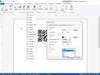
スクリーンショット: Add fast and accurate 1D and 2D barcodes to your.NET based applications. Integrate barcodes into reports, invoices and mail merge templates. Generated barcodes are optimized for printing and on-screen scanning. 0 ... 続きを読む この製品についてさらに結果を表示します。
スクリーンショット: Columns are a useful word processing feature, most commonly used to present information effectively, making it easier and faster to comprehend. 0 ... 続きを読む
スクリーンショット: MS Word compatible drawings and shapes can be inserted and edited. Shapes can be added as single objects into TX Text Control and can be completely edited using the ribbon interface, a ready-to-use dialog box and programmatically using the TX Text Control ... 続きを読む
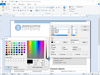
スクリーンショット: Applications created with TX Text Control.NET for Windows Forms provide rich character formatting options, including font size, font family, character style, foreground and background colors etc. 0 ... 続きを読む この製品についてさらに結果を表示します。
スクリーンショット: Typical clipboard operations, such as 'Cut', 'Copy' and 'Paste' are built into TX Text Control.NET for Windows Forms and require no further programming effort. In addition to plain text and HTML, TX Text Control.NET for ... 続きを読む
スクリーンショット: TX Text Control.NET for Windows Forms ships with many integrated dialog boxes for most functions, including dialog boxes for paragraph settings, text formatting, table formatting, stylesheet formatting, bullets and numbered and many more. 0 ... 続きを読む
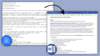
スクリーンショット: Document Solutions for Word has full source code available to parse Markdown.md file using Markdig markdown processor (BSD 2-Clause license) and convert to Word.docx file. 0 ... 続きを読む この製品についてさらに結果を表示します。
スクリーンショット: In DsWord, a paragraph is represented by the Paragraph class. This class allows you to work with the paragraph element in a Word document. DsWord provides ParagraphFormat class which contains all the formatting properties for a paragraph, such as ... 続きを読む
スクリーンショット: Tables in a document help in displaying the content in organized and structured manner. In DsWord, a table is a block content object and is represented by the Table class which lets you access the structure, content and formatting of the table. 0 ... 続きを読む
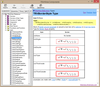
スクリーンショット: 0 ... 続きを読む この製品についてさらに結果を表示します。
スクリーンショット: 0 ... 続きを読む
スクリーンショット: 0 ... 続きを読む
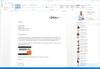
スクリーンショット: 0 ... 続きを読む
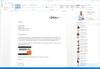
スクリーンショット: 0 ... 続きを読む
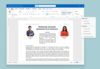
スクリーンショット: 0 ... 続きを読む この製品についてさらに結果を表示します。
スクリーンショット: 0 ... 続きを読む
スクリーンショット: 0 ... 続きを読む