公式サプライヤー
公式および認定ディストリビューターとして200社以上の開発元から正規ライセンスを直接ご提供いたします。
当社のすべてのブランドをご覧ください。
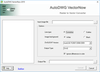
説明: Convert BMP, TIFF, GIF, JPG files into editable DWG/DXF files. VectorNow Raster to Vector converter is a stand-alone program to convert scanned drawings, maps and images to vector files (DWG/DXF) to edit in CAD applications. Features include supported ... 続きを読む
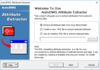
説明: Extract or modify attribute values in dwg files directly without AutoCAD. Attribute Extractor helps you batch extract attribute data from AutoCAD attribute blocks without AutoCAD. Key features include stand-alone application, run without AutoCAD. Batch ... 続きを読む
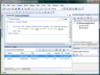
サポート: ComponentOne Standard Support Includes: Pre-sales Support Knowledgebase Forums Online Support Email Project for Analysis Product Updates Product Enhancements Bug fixes ... 続きを読む
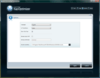
サポート: ComponentOne Standard Support Includes: Pre-sales Support Knowledgebase Forums Online Support Email Project for Analysis Product Updates Product Enhancements Bug fixes ... 続きを読む
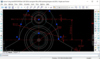
説明: Lightweight DWG/DXF viewer with command line interface, rich editing and annotations. DWGSee CAD help you view, measure and print DWG/DXF files. You can copy objects, create new drawings from templates and export to PDF/image. It also lets you measure ... 続きを読む
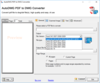
説明: Convert PDF to DWG and DXF, and Raster images to vectorized editable drawings. AutoDWG PDF to DWG Converter converts PDF into DWG and DXF, as well as vector and raster into vectorized editable drawings. Features include enhanced conversion quality by ... 続きを読む
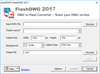
説明: Easily share and publish AutoCAD drawings on the Web. AutoDWG's DWG to Flash converter provides you with an integrated solution to DWG file sharing and publishing on the Web. Features include converting DWG/DXF to Flash, additional viewer or plug-in ... 続きを読む
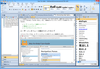
新機能: 新機能 Doc-To-Helpで生成できるファイルの種類(ターゲット)に以下の2つが追加されました。 EPUB(電子書籍フォーマット) Eclipseヘルプ HTML5対応コンテンツエディタ Doc-To-Helpの新機能であるHTML5対応コンテンツエディタでは、HTML5コンテンツを自動的に作成し、作成と同時に検証します。インタフェースがMicrosoft Wordに似ているので習得が容易な上、インテリセンス、アウトライン処理、文書の書式設定を初めとする高度な機能を豊富に備えています。このエディタは ... 続きを読む
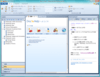
新機能: 新機能 PDFの作成 要望の多かったPDFへの出力をサポートしました。ターゲットとして「印刷マニュアル」を選択し、オプションの「PDFの生成」をチェックしてビルドするだけ。目次や索引を備えた高品質な紙べースのマニュアルを、ほかのヘルプ作成と同様の手順で作成することができます。 Flash動画の挿入が可能に 文章、表、URLといったテキストベースのコンテンツおよび画像だけでなく、Flash動画をヘルプ内に挿入することが可能になりました。XHTMLエディタまたはMicrosoft Wordの[Doc-To ... 続きを読む
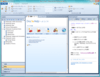
新機能: 新機能 PDFの作成 要望の多かったPDFへの出力をサポートしました。ターゲットとして「印刷マニュアル」を選択し、オプションの「PDFの生成」をチェックしてビルドするだけ。目次や索引を備えた高品質な紙べースのマニュアルを、ほかのヘルプ作成と同様の手順で作成することができます。 Flash動画の挿入が可能に 文章、表、URLといったテキストベースのコンテンツおよび画像だけでなく、Flash動画をヘルプ内に挿入することが可能になりました。XHTMLエディタまたはMicrosoft Wordの[Doc-To ... 続きを読む