シーオーリポーツ 帳票クリエータ (日本語版)
RDB、CSV、XML、固定長のデータから、簡単に帳票を作成できるツール
- 線や決められた位置への印字など、複雑な帳票も画面で簡単に定義。
- 帳票処理に必要な条件判断や計算処理などはスクリプトで記述。
- Webサービス、Web API 等の機能を備え、幅広く帳票作成をサポート。
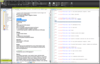
説明: The ultimate technical communication suite. MadPak is a must have for technical writers and documentation specialists it includes six fully integrated technical communication tools for authoring, publishing, analysis, reporting, translation management and ... 続きを読む
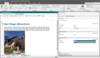
説明: Streamlined contribution and review for subject matter experts. MadCap Contributor makes it easy for anyone in your organization to review and contribute content to your documentation. Managers and subject matter experts (SMEs) can edit and review topics, ... 続きを読む
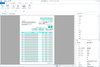
説明: ユーザが定義した設定ファイルを元に帳票フォームとデータソースをマージし、 帳票(ドキュメントファイル)を作成。 シーオーリポーツ 帳票クリエータは、RDB、CSV、XML、固定長のデータから、簡単に帳票を作成できるツールです。罫線や決められた位置への印字など、画面で簡単に定義できます。また、定義した項目にデータを関連付けるだけで、プレビューや印刷、PDFとしての出力が行えます。 業務を行っている現場の方が、必要なときに帳票を新規に作成したりレイアウトを変更できるツール。それが、シーオーリポーツ ... 続きを読む
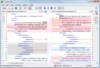
説明: A complete diff and merge tool. Offers both directory and file comparison, six different diff algorithms and multiple levels of comparison. File comparison is done by opening them in two editors arranged side by side. You can edit both the source and the ... 続きを読む
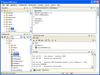
説明: Cross Platform file history and version control management system. Syncro SVN Client makes it easier to share documents and code between content authors or developers. This multiplatform Subversion front-end allows you to browse repositories, check for ... 続きを読む
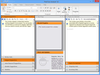
説明: Analyze, report on and improve your project content. MadCap Analyzer is an analytic tool for your Flare projects. It helps you find critical issues immediately, such as missing content or broken links, and non-critical technical issues such as unused ... 続きを読む
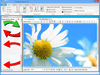
説明: Screen captures made easy. MadCap Capture lets you easily capture anything that is displayed on your computer screen. You can capture window panels and entire screen shots as an editable image. Advanced editing features allow you to further enhance ... 続きを読む
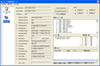
説明: プリンタドライバの情報の取得・表示を行なうツールです。 プリンタ情報取得ツールは、シーオーリポーツ で設定できる項目がわかります。ダウンロードしたファイルを適当なディレクトリで解凍し、PrnInfo.EXE を実行しますと、プリンタドライバの情報が表示されます。 ※ 本無償商品については、後日HOS社より、本商品ご利用のお客様を対象に、Eメール(日本語)にてバージョンアップ、アップグレード、修正モジュール等のご案内をさせていただきます。(HOS社からご案内メールからも配信停止のご依頼をいただけます。) ... 続きを読む