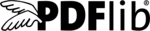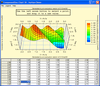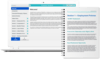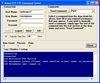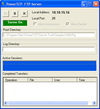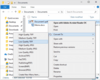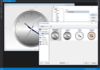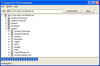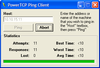TeeChart Pro ActiveX (英語版)
Deliver high performance ActiveX charting solutions.
- Export to JPEG, GIF, PNG, EPS, PDF, Native Tee, BMP, WMF, EMF and live Charts on the browser with the OBJEC tag
- Supports MS Office, Visual Basic, Visual C++, ASP and VS.NET