SharePoint ShortUrl
SharePoint内のコンテンツへのショートカットハイパーリンクを作成
- インストーラーは多言語をサポート、短縮URLのトラッキングリストも含む
- 短縮URLにUNCパスを使用可能、ユーザー専用の短縮URL管理機能を搭載
- 短縮URLリストを持つ旧バージョンを簡単にアップグレード可能
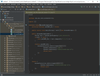
説明: Get access to all the JetBrains desktop products. JetBrains All Products Pack gives you access to all JetBrains desktop products including IntelliJ IDEA, ReSharper and other IDEs. The tools provide advanced refactorings, on-the-fly code assistance, error ... 続きを読む この製品についてさらに結果を表示します。
説明: すべてのJetBrainsデスクトップ製品にアクセス JetBrains All Products Pack gives you access to all JetBrains desktop products including IntelliJ IDEA, ReSharper and other IDEs. The tools provide advanced refactorings, on-the-fly code assistance, error detection and code ... 続きを読む
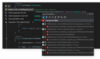
説明: All JetBrains.NET tools, ReSharper C++, and Rider, together in one pack. dotUltimate includes Microsoft Visual Studio extensions, a standalone IDE, and a set of profiling and coverage tools to help you take advantage of the countless opportunities.NET ... 続きを読む この製品についてさらに結果を表示します。
説明: JetBrainsの.NET開発ツール、ReSharper C++、Riderをすべて1つにまとめたパック dotUltimate includes Microsoft Visual Studio extensions, a standalone IDE, and a set of profiling and coverage tools to help you take advantage of the countless opportunities.NET development provides. ... 続きを読む
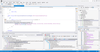
説明: Increase your.NET productivity. ReSharper is an intelligent add-in to Visual Studio. It comes equipped with a rich set of features including intelligent coding assistance, on-the-fly error highlighting and quick error correction. ReSharper also supports ... 続きを読む この製品についてさらに結果を表示します。
説明: .NET開発の生産性を向上 ReSharper is an intelligent add-in to Visual Studio. It comes equipped with a rich set of features including intelligent coding assistance, on-the-fly error highlighting and quick error correction. ReSharper also supports code refactoring, ... 続きを読む
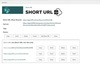
説明: Create shortcut hyperlinks within SharePoint. SharePoint ShortUrl is a SharePoint solution that allows the creation and use of shortcut hyperlinks, fully integrated within the SharePoint environment. It’s common, especially with large complex ... 続きを読む この製品についてさらに結果を表示します。
説明: SharePointのページ、リストの項目、ドキュメント、ビュー、外部リンクの短いURLを作成 任意のSharePointのページ、リストアイテム、ドキュメント、ビューまたは外部リンク用に短いURLを作成できます。SharePoint ShortUrlは完全にSharePoint環境内で利用可能な、ショートカットのハイパーリンクの作成および使用を可能にするSharePointソリューションです。特に大規模で複雑なインストールでよくある、SharePointサイトコレクションの構造が ... 続きを読む
説明: Find all information related to an item in a Sharepoint list. SharePoint Lookup Tracker provides an overview page to list all information related to an item. A "Related Information" link displays all connected information on the item. Lookup ... 続きを読む この製品についてさらに結果を表示します。
説明: Sharepointのリストの項目に関連するあらゆる情報を検索 SharePoint Lookup Trackerを使用することによって、ユーザーが他のリストにある情報を易く取得できます。ですから、情報はどのリストを参照しているかどれらのリストに参照されているを了解する必要があります。SharePoint Lookup Tracker は、アイテムに関連するすべての参照情報を表示するへのリンクを提供します。このページで、アイテムはどれらの情報を参照しているかを表示するではなく ... 続きを読む
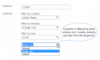
説明: A collection of tools that enhance SharePoint lookup functions. SharePoint Lookup Pack bundle of three products that enhance and compliment the default SharePoint lookup column function. Quickly cross-reference data from a list or site then apply a ... 続きを読む この製品についてさらに結果を表示します。
説明: SharePointのルックアップフィールドの機能を拡張するツールを収録 SharePoint参照機能を十分に活用させます。Cross-Site Lookupは、同一サイト コレクションでサイトを跨ぐ参照できます。また、参照時に特定のビューを指定することができます。ドロップダウン リストの選択肢が多い場合に、ドロップダウンから入力できます。入力内容に完全に一致するまたは部分に一致する内容は強調に表示されます。 SharePoint Cascaded Lookup Cascaded Lookup is ... 続きを読む
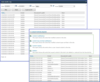
説明: View audit information at SharePoint item and list level. SharePoint Item Audit Log is a simple and powerful audit report to present library or document usage, modifications, popularity, etc. After translating the events into simple terms, Item Audit Log ... 続きを読む この製品についてさらに結果を表示します。
説明: SharePointの項目とリストごとに監査情報を表示 SharePoint Item Audit Logは、簡単な言葉にイベントを変換した後、ライブラリまたはドキュメントの使用、修正、人気などを提示するためのシンプルで強力な監査レポートを提供します。SharePoint Item Audit Logは、監査の内容が明確で管理者にとって読みやすくし、フィルタ、ソート、およびライブラリやドキュメントの活性を分析するために、監査でデータを操作し、コンプライアンスやレコード管理のための意思決定をすることができる ... 続きを読む
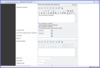
説明: Record discussions without creating new versions. SharePoint Discussion Column is a custom column that records user discussions when editing items. The SharePoint discussion thread can be listed in chronological order with discussion contents and user ... 続きを読む この製品についてさらに結果を表示します。
説明: 新しいバージョンを作成せずにディスカッションを記録 SharePoint リストのリッチテキスト列のオプション「既存テキストへの変更履歴の追加」を選択すると、簡易的なディスカッションをアイテム上で行うことが出来ます。ただし、この機能はあくまで「履歴保存」の為に作成されているため、討議として利用するには難点が二つあります。バージョン管理機能を有効にしなければならないことと更新される都度、コメントが無くても履歴として表示されてしまうことです。この製品は、この二点を改善したカスタム列です。 SharePoint ... 続きを読む
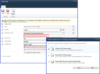
説明: Edit, Import, Check boxes, Approve/Reject and Tag in bulk for SharePoint. SharePoint Bulk Properties Editor allows end users to batch/bulk edit properties. Additionally, the product makes it possible to bulk approve/reject documents or list items and to ... 続きを読む この製品についてさらに結果を表示します。
説明: SharePointの複数のドキュメントを一度に編集、承認・拒否、タグ付け SharePoint Bulk Properties Editorは、バッチ/バルク編集プロパティ缶のバルク内のタグ。さらに、製品はそれが可能なバルク承認/ドキュメントまたはリストアイテムを拒否しbulk.Byこの製品を使用するにはタグやメモを追加することになり、エンドユーザーが1つ、それは、各フィールドに1つを編集するのにかかる時間を削減し、それによって生産性を向上させることができます。 Bulk edit properties ... 続きを読む
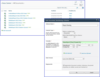
説明: Generate unique numbers or names for documents in a SharePoint library. SharePoint Document Number automatically generates unique numbers or names for documents in a SharePoint library and enables the documents to be easily identifiable and classified. ... 続きを読む この製品についてさらに結果を表示します。
説明: SharePointライブラリ内のドキュメントの固有な番号または名前を生成 SharePoint Document Number Generatorは、エンドユーザー側でSharePointリストまたはドキュメントにナンバリングスキームを設定することができます。 固有の番号または名前が自動的に入ってくる文書に割り当てられます。伝票番号ジェネレータを使用すると、任意の文書が特定され、速やかにトキュウメントを分類することができます。 Auto generate unique numbers ... 続きを読む