Araxis Merge(日本語版)
ファイル・フォルダーの差分抽出(diff)、統合(マージ)ツール
- 比較結果レポートのHTMLやテキストファイルなどでの出力
- 3者間比較使用時の自動統合
- 先進的なイメージ・バイナリ比較機能など
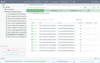
説明: A cross-platform IDE for end-to-end web testing. TestCafe Studio provides lightweight, fast and reliable test automation. It doesn't require WebDriver, browser plugins or other tools. Simply install it and you are ready to start testing. Tests can ... 続きを読む
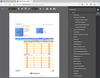
説明: High performance Enterprise reporting. DevExpress Report and Dashboard Server provides straightforward setup, intuitive administration and comprehensive report distribution options for individuals within and outside your Enterprise. DevExpress Report and ... 続きを読む
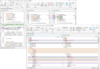
説明: ファイルの比較/マージおよびフォルダの同期化。 Araxis Mergeは、複数開発者間のソースコードの比較/結合作業が簡単に行えます。Araxis Mergeを使用すると、ASCII、MBCSおよびUnicodeファイルなどの異なるリビジョンのテキストファイルを比較/編集できます。比較結果を色分けして並列表示する比較機能は、ファイル間の類似と相違の正確な位置を一目で確認でき、さらにドキュメント間にリンク線が引かれて表示されるため、相互関係が明確に判ります。 Araxis Merge は視覚的にファイル ... 続きを読む
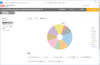
サポート: サブスクリプション ComponentOne Studio のサブスクリプションは新しいUIやUX、プラットフォーム、Web 技術などをいち早く取り入れることをモットーにしています。新しい環境や技術への対応が早いため、めまぐるしく変わるビジネスモデルに合わせた柔軟なIT システムを低コストで開発できます。サブスクリプション契約期間中の無償バージョンアップや日本語によるE-mail技術サポートを無制限に受けることができます。ComponentOne Studioシリーズは ... 続きを読む
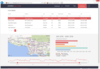
説明: Training for DevExpress ASP.NET controls. DevExpress ASP.NET Online Training course provides an introduction to the suite of components. It describes the steps required to get started with the product suite and demonstrates the techniques needed to work ... 続きを読む
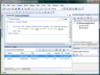
サポート: ComponentOne Standard Support Includes: Pre-sales Support Knowledgebase Forums Online Support Email Project for Analysis Product Updates Product Enhancements Bug fixes ... 続きを読む
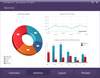
説明: Training for DevExpress WinForms controls. DevExpress WinForms Online Training course provides an overview and introduction to the DevExpress WinForms suite of components. It describes the steps required to get started with the product suite and ... 続きを読む
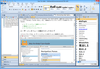
新機能: 新機能 Doc-To-Helpで生成できるファイルの種類(ターゲット)に以下の2つが追加されました。 EPUB(電子書籍フォーマット) Eclipseヘルプ HTML5対応コンテンツエディタ Doc-To-Helpの新機能であるHTML5対応コンテンツエディタでは、HTML5コンテンツを自動的に作成し、作成と同時に検証します。インタフェースがMicrosoft Wordに似ているので習得が容易な上、インテリセンス、アウトライン処理、文書の書式設定を初めとする高度な機能を豊富に備えています。このエディタは ... 続きを読む
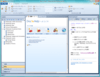
新機能: 新機能 PDFの作成 要望の多かったPDFへの出力をサポートしました。ターゲットとして「印刷マニュアル」を選択し、オプションの「PDFの生成」をチェックしてビルドするだけ。目次や索引を備えた高品質な紙べースのマニュアルを、ほかのヘルプ作成と同様の手順で作成することができます。 Flash動画の挿入が可能に 文章、表、URLといったテキストベースのコンテンツおよび画像だけでなく、Flash動画をヘルプ内に挿入することが可能になりました。XHTMLエディタまたはMicrosoft Wordの[Doc-To ... 続きを読む
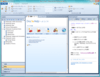
新機能: 新機能 PDFの作成 要望の多かったPDFへの出力をサポートしました。ターゲットとして「印刷マニュアル」を選択し、オプションの「PDFの生成」をチェックしてビルドするだけ。目次や索引を備えた高品質な紙べースのマニュアルを、ほかのヘルプ作成と同様の手順で作成することができます。 Flash動画の挿入が可能に 文章、表、URLといったテキストベースのコンテンツおよび画像だけでなく、Flash動画をヘルプ内に挿入することが可能になりました。XHTMLエディタまたはMicrosoft Wordの[Doc-To ... 続きを読む