SharePoint Column/View Permission(英語版+日本語版)
あらゆる表計算機能を提供する最強の表計算コンポーネント。
- 「通知」メールで列を非表示できます
- ユーザに対する既定のビューを構成できます
- Web サービスでのアクセスの防止、より高度な保護を提供
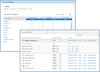
説明: Define granular access rights for your SharePoint lists and libraries. BoostSolutions Column/View Permission allows administrators to manage access to all website content by setting field-level and view-level permissions for any list in a SharePoint site. ... 続きを読む この製品についてさらに結果を表示します。
説明: SharePointのリストとライブラリのアクセス権を細かく設定 BoostSolutions Column/View Permission allows administrators to manage access to all website content by setting field-level and view-level permissions for any list in a SharePoint site. With it, you can designate which ... 続きを読む
互換性: For SharePoint Subscription Edition: Operating System: Microsoft Windows Server 2019 Standard or Datacenter Microsoft Windows Server 2022 Standard or Datacenter Server: Microsoft SharePoint Server Subscription Edition Browser: Microsoft Edge Mozilla ... 続きを読む
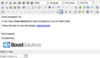
説明: Send alarm emails according to the schedule on SharePoint. SharePoint Alert Reminder Boost is a custom SharePoint workflow comprising of two separate workflows, the BoostSolutions Alert workflow and the BoostSolutions Reminder workflow. The solution is ... 続きを読む この製品についてさらに結果を表示します。
説明: SharePointで設定したスケジュールに従ってアラームメールを送信 このワークフローはSharePointBoost Alert ワークフローとSharePointBoost Reminder ワークフローから成ります。SharePoint Alert Reminder Boost は、いろいろな方面でSharePoint 通知 ワークフローを拡張します。例えば、ワークフローはイベントまたはスケジュール起動で通知メールを送ることができり、指定した高度条件に該当する場合のみに通知を送り ... 続きを読む
互換性: For SharePoint Subscription Edition: Operating System: Microsoft Windows Server 2019 Standard or Datacenter Microsoft Windows Server 2022 Standard or Datacenter Server: Microsoft SharePoint Server Subscription Edition Browser: Microsoft Edge Mozilla ... 続きを読む

説明: Display lists and items from other SharePoint sites in a designated view from a browser. The SharePoint List Collection web part can combine lists from different SharePoint sites into one single view. In the view, you can work with the data and then ... 続きを読む この製品についてさらに結果を表示します。
説明: SharePointの異なる複数のサイトにあるリストと項目をブラウザーの専用ビューに表示 さらに、このビューにデータの操作、スプレッドシートへのエクスポートができます。データの収集のために、まず、取得先のサイト、リスト及びビューを選択する必要があります。元の列名を利用するか、新しい名前をつけることができます。選択したい列はSharePoint List Collection web パールで統合し表示します。上記の操作を繰り返しやると、SharePoint 複合リストを取得します。List ... 続きを読む
互換性: For SharePoint Server Subscription Edition: Operating System: Microsoft Windows Server 2019 Standard or Datacenter Microsoft Windows Server 2022 Standard or Datacenter Server: Microsoft SharePoint Server Subscription Edition Browser: Microsoft Edge ... 続きを読む
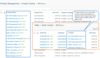
説明: Look up and filter information from lists in other sites. SharePoint Cross-Site Lookup allows you to look up and pull information from any site in a site collection and broadens your lookup scope for maximum data reuse. You can filter items by selecting ... 続きを読む この製品についてさらに結果を表示します。
説明: 他のサイトのリストにある情報を検索してフィルタリング SharePoint標準の参照列は、同一サイト内しか参照できません。SharePoint Cross-Site Lookup columnはこの弱点を完全克服できることにより、参照先であるサイト、リスト、列を指定して、参照先にあるデータは容易に取得できます。標準の参照列との相互変換も可能です。このために、Cross-Site Lookup 列の内容は、標準参照列へ変換してから、データシートビューに編集可能です。ドロップダウン リストの選択肢が多い場合に ... 続きを読む
互換性: For SharePoint Server Subscription Edition: Operating System: Microsoft Windows Server 2019 Standard or Datacenter Microsoft Windows Server 2022 Standard or Datacenter Server: Microsoft SharePoint Server Subscription Edition Browser: Microsoft Edge ... 続きを読む
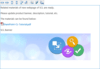
説明: Enhances the default SharePoint rich text editor. SharePoint RichText Boost dramatically enhances the functionality of the default SharePoint rich text editor without creating a new column type. It adds the ability to upload and insert images, hyperlinks, ... 続きを読む この製品についてさらに結果を表示します。
説明: SharePointのデフォルトのリッチテキストエディターを拡張 SharePoint RichText Boostは、既定のSharePoint リッチ テキスト入力欄の機能を大幅に拡張するSharePoint アドオンです。名前の通り、SharePointの拡張リッチテキスト列を更に「拡張」する機能。入力欄を上下左右に拡大/縮小できます。画像、ファイル(アイコンも表示される)およびフラッシュを直接アップロードすることが可能になります。そしてリストレベル ... 続きを読む
互換性: For SharePoint Server Subscription Edition: Operating System: Microsoft Windows Server 2019 Standard or Datacenter Microsoft Windows Server 2022 Standard or Datacenter Server: Microsoft SharePoint Server Subscription Edition Browser: Microsoft Edge ... 続きを読む
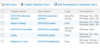
説明: Connect with SharePoint and AD to control user accessibility. SharePoint AD Administration provides the systems administrator authorization to delegate other managers with limited abilities to create, edit, rename, and/or delete OUs (Organizational Units) ... 続きを読む この製品についてさらに結果を表示します。
説明: SharePointとActive Directoryを接続してユーザーのアクセシビリティを制御 SharePoint AD Administrationは、SharePointでADy組織単位とユーザーの管理を階層化できます。管理者は制限されたActive Directory管理権限とユーザーの管理権限を特定のユーザーに分担させることができます。これによって、管理者の管理負担が大幅に減らして、管理効率もあげます。会社または組織の成長と共に、シスタム メンテナンスと管理上での負担もますます重くなり ... 続きを読む
互換性: For SharePoint Server Subscription Edition: Operating System: Windows Server 2019 Standard or Datacenter Windows Server 2022 Standard or Datacenter Server: Microsoft SharePoint Server Subscription Edition Browser: Microsoft Edge Mozilla Firefox Google ... 続きを読む
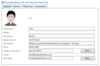
説明: SharePoint Web Parts that allow users to change Active Directory information. SharePoint AD Self Service allows administrators to give users the ability to add, delete, edit, or view their own AD profile. Any adjustments made by users can send e-mail ... 続きを読む この製品についてさらに結果を表示します。
説明: ユーザーがActive Directoryの情報を変更できるようにするためのSharePoint Webパーツ SharePoint AD Self Serviceは、編集可能のプロパティ及びに編集できるユーザーを管理者で完全に制御できます。同時に管理者のために、ADプロパティの変更と変更試行が記録されたダウンロード可能なロゴファイルを用意します、管理者もADプロパティの変更に関するメールを受信できます。AD セルフ サービスweb パーツはAJAX拡張するSharePoint web パーツです ... 続きを読む
互換性: For SharePoint Server Subscription Edition: Operating System: Windows Server 2019 Standard or Datacenter Windows Server 2022 Standard or Datacenter Server: Microsoft SharePoint Server Subscription Edition Browser: Microsoft Edge Mozilla Firefox Google ... 続きを読む
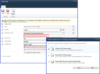
説明: Edit, Import, Check boxes, Approve/Reject and Tag in bulk for SharePoint. SharePoint Bulk Properties Editor allows end users to batch/bulk edit properties. Additionally, the product makes it possible to bulk approve/reject documents or list items and to ... 続きを読む この製品についてさらに結果を表示します。
説明: SharePointの複数のドキュメントを一度に編集、承認・拒否、タグ付け SharePoint Bulk Properties Editorは、バッチ/バルク編集プロパティ缶のバルク内のタグ。さらに、製品はそれが可能なバルク承認/ドキュメントまたはリストアイテムを拒否しbulk.Byこの製品を使用するにはタグやメモを追加することになり、エンドユーザーが1つ、それは、各フィールドに1つを編集するのにかかる時間を削減し、それによって生産性を向上させることができます。 Bulk edit properties ... 続きを読む
互換性: Compatible with: SharePoint Server Subscription Edition SharePoint 2019 SharePoint 2016 SharePoint 2013 ... 続きを読む
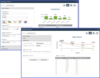
説明: Create charts in SharePoint. SharePoint Business Charts provides an easy way for end users to create charts directly in a SharePoint list without help from an IT administrator. End users just click the ribbon button to get started. Business Charts has an ... 続きを読む この製品についてさらに結果を表示します。
説明: SharePointでグラフを作成 SharePoint Business Chartsは、Business Chartsは、IT管理者のサポートなしにSharePointリスト内に直接グラフを作成できる簡単な方法を提供します。Business Chartsは、リボンボタンを押すだけで起動でき、また直感的で使いやすいインターフェイスからユーザーは自分自身で設定を行え、管理者の作業量を軽減できます。Business Chartsでは、棒、列(積み重ねバー)、線、面、円の5つの種類のグラフが利用できます ... 続きを読む
互換性: For SharePoint Server Subscription Edition: Operating System: Microsoft Windows Server 2019 Standard or Datacenter Microsoft Windows Server 2022 Standard or Datacenter Server: Microsoft SharePoint Server Subscription Edition Browser: Microsoft Edge ... 続きを読む
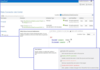
説明: Connecting SharePoint and Multiple Data Sources. SharePoint Data Connector can import data to a SharePoint list from multiple external data sources or export SharePoint lists to external data. It is a perfect solution to integrate existing applications ... 続きを読む この製品についてさらに結果を表示します。
説明: SharePointと複数のデータソースを接続 SharePoint Data Connector により、Microsoft SQL Server、Oracle Database、My SQLなどの外部システムからビジネスデータをSharePoint リストに取りこむことができます。さらに、SharePoint リストとライブラリを標準のテーブルとして外部データベースにエクスポートすることを可能にします。また、SharePoint をデフォルトのUI として使用し ... 続きを読む
互換性: For SharePoint Server Subscription Edition: Operating System: Microsoft Windows Server 2019 Standard or Datacenter Microsoft Windows Server 2022 Standard or Datacenter Server: Microsoft SharePoint Server Subscription Edition Browser: Microsoft Edge ... 続きを読む