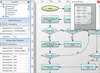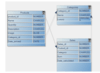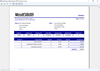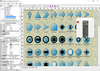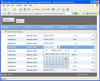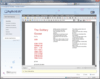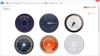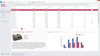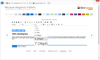Visual Studio 2005 / DevExpress / MindFusion Group / Keyoti / IDERA
Data Visualization のショーケース
データを最大限に活用
DevExpressのパッケージには、WindowsとWeb向けの優れたデータ可視化ソリューションを構築するのに必要なものがすべて揃っています。
ASP.NET search engine control for Web applications and sites.
- New - Improved indexing performance and faster search
- Indexes PDF, MS Office, RTF, HTML and more
- "Did you mean?" Spelling suggestions
Add spell check functionality to textual .NET applications.
- Supports as-you-type checking and user dictionaries
- Uses customizable 140,000 word U.S. & U.K. dictionaries
- Non-English dictionaries are also available
Add spell check functionality to textual .NET applications.
- Supports as-you-type checking and user dictionaries
- Uses customizable 140,000 word U.S. & U.K. dictionaries
- Non-English dictionaries are also available
Add spell check functionality to textual .NET applications.
- Supports as-you-type checking and user dictionaries
- Uses customizable 140,000 word U.S. & U.K. dictionaries
- Non-English dictionaries are also available
Add spell check functionality to textual .NET applications.
- Supports as-you-type checking and user dictionaries
- Uses customizable 140,000 word U.S. & U.K. dictionaries
- Non-English dictionaries are also available
海外ベストセラー商品に待望の日本語版誕生
- 日本語版Windowsフォーム用のグリッドコンポーネント
- データグループ化機能でグループサマリーを表示
- フル印刷機能搭載各種フォーマットへのエクスポート可能
-
リリースノート:
Added a new LinkDensity partitioning method to CompositeLayout, which divides the graph depending on ratio of nodes to links in subgraphs. AnnealLayout now normalizes distance calculations, making its cost property values independent from diagram's ...
続きを読む
この製品についてさらに結果を表示します。
-
リリースノート:
Added Microsoft.NET 8 support- The distribution now includes assemblies and sample projects for.NET 8. Locally installed assemblies do not appear automatically in Visual Studio toolbox at this time, you can either add references manually or through Nuget ...
続きを読む
-
リリースノート:
Drag-and-drop improvements- The control now displays a ghost image of nodes dragged from NodeListView. Set the DragIndicatorOpacity property to set the image opacity. Set HorizontalDropAlignment and VerticalDropAlignment to specify placement of dropped ...
続きを読む
-
リリースノート:
Added a new LinkDensity partitioning method to CompositeLayout, which divides the graph depending on ratio of nodes to links in subgraphs. Improved export of link texts by SvgExporter. Nodes rendered inside NodeListView now better match the MeasureUnit. ...
続きを読む
この製品についてさらに結果を表示します。
-
リリースノート:
Multi-touch support- Diagram views now handle Microsoft Windows touch messages and implement multi-touch gestures: The view can be zoomed or panned using two-touch pinch/flick gestures. Diagram nodes can be moved, scaled and rotated using two-touch pinch ...
続きを読む
-
リリースノート:
You can now specify which visual effect to show when modifying items. You can now specify which visual effect to show when modifying items. New Opacity property lets you create translucent DiagramItems. Added new CopySelection overload which lets you copy ...
続きを読む
-
リリースノート:
Added a new LinkDensity partitioning method to CompositeLayout, which divides the graph depending on ratio of nodes to links in subgraphs. Improved export of link texts by SvgExporter. Nodes rendered inside NodeListView now better match the MeasureUnit. ...
続きを読む
この製品についてさらに結果を表示します。
-
リリースノート:
Multi-touch support- Diagram views now handle Microsoft Windows touch messages and implement multi-touch gestures: The view can be zoomed or panned using two-touch pinch/flick gestures. Diagram nodes can be moved, scaled and rotated using two-touch pinch ...
続きを読む
-
リリースノート:
You can now specify which visual effect to show when modifying items. New Opacity property lets you create translucent DiagramItems. Added new CopySelection overload which lets you copy a list of items without selecting them. You can now set ...
続きを読む
-
リリースノート:
Microsoft.NET 8 support- The MindFusion.WPF Pack distribution now includes assemblies and sample projects for.NET 8. Locally installed assemblies do not appear automatically in Microsoft Visual Studio toolbox at this time; you can either add references ...
続きを読む
この製品についてさらに結果を表示します。
-
リリースノート:
New in MindFusion.Diagramming Model / view separation- Diagram is now considered a model class and must be displayed inside a DiagramView control. UI virtualization- DiagramView and ContainerNode now add UI elements to the WPF visual tree only for diagram ...
続きを読む
-
リリースノート:
Improves Diagramming, Scheduling and Virtual Keyboard. New in MindFusion.Diagramming DiagramLink improvements Rotate text style now honors 'TextTrimming' property, trimming long labels at segment ends. Link crossing decorations are now also ...
続きを読む
-
リリースノート:
New in MindFusion.Diagramming Multi-touch support- Diagram views now handle Microsoft Windows touch messages and implement multi-touch gestures: The view can be zoomed or panned using two-touch pinch/flick gestures. Diagram nodes can be moved, scaled and ...
続きを読む
この製品についてさらに結果を表示します。
-
リリースノート:
Diagramming adds paged view support and offscreen printing. New in MindFusion.Diagramming Paged view- Diagram pages are arranged vertically in a shared scrollable range. Apart from using scrollbars, users can also change pages by clicking navigation ...
続きを読む
-
リリースノート:
Adds heat map support plus improves diagramming and scheduling controls. MindFusion.Diagramming Multiple labels per node- Allows multiple captions to be displayed for a single flowchart node. You can customize node labels including display and positioning ...
続きを読む
-
説明:
A feature-rich grid control for Silverlight. AgDataGrid Suite was developed to fully exploit the power and flexibility of Silverlight. AgDataGrid Suite includes a Silverlight Grid Control accompanied by data editors that can be used standalone or for in ...
続きを読む
この製品についてさらに結果を表示します。
-
説明:
Silverlight用の機能満載のグリッドコントロール AgDataGrid Suiteには、データ エディターを搭載されたSilverlight Grid Controlが含まれます。このデータエディターは、単独またはインプレースのセル編集にも使えます。AgDataGrid Suite が提供する拡張機能として、Microsoft Excel風 のデータ フィルタリングが含まれ、エンドユーザーによる列の移動やサイズの変更も可能です。また、データのグループ化やソート ...
続きを読む
-
説明:
Add Rich Text Editing to your Silverlight Applications. DevExpress AgRichEdit Suite allows you to introduce Microsoft Word like text editing features into your next Silverlight application with ease. AgRichEdit Suite provides advanced text formatting ...
続きを読む
この製品についてさらに結果を表示します。
-
説明:
AgRichEdit SuiteでSilverlightアプリケーションに、Microsoft Wordのようなリッチ テキスト編集機能を簡単に導入することができます。 AgRichEdit Suiteが提供する高度な書式設定機能と、数多くのエンドユーザー オプションにより、Silverlightプラットフォーム用に強力なビジネス ソリューションを提供できるでしょう。AgRichEdit SuiteはRTF、TXT、MS Word 2007 (.docx) 、 Open Document ...
続きを読む
-
説明:
Add gauges and digital dashboards to your ASP.NET applications. ASPxGauges Suite lets you place multiple gauges into one container and enable automatic arrangement. ASPxGauges Suite allows you to place multiple DevExpress Gauges into one container and ...
続きを読む
この製品についてさらに結果を表示します。
-
説明:
ASP.NETアプリケーションにゲージやデジタルダッシュボードを加えることができます。 ASPxGauges Suite で、複数のDevExpress Gaugesを一つのコンテナに配置し、自動的に整理することが可能になります。ASPxGauges Suite (GaugeControl) には、状態表示ゲージ、 円形ゲージ、線形ゲージおよびデジタル ゲージが含まれます。なお、当スイートに含まれるすべてのゲージはベクトルグラフィックで作成されているため、自由にサイズの変更をしても ...
続きを読む
-
リリースノート:
Updates in v2011 vol 1 Custom Draw for Gauge Elements- Added a new event that allows you to manually draw gauge elements and thus fully redefine appearance. Layout Enhancements- You now have a greater control over the layout of gauge elements in ...
続きを読む
-
説明:
Add Outlook style grids to your ASP.NET applications. With patent-pending server side data processing, the high performance DevExpress ASP.NET Data Grid is a powerful editing and data shaping component allowing end-users to easily manage information and ...
続きを読む
この製品についてさらに結果を表示します。
-
説明:
Outlook スタイルのグリッドを ASP.NET アプリケーションに追加できます。 Developer Expressが提供するASPxGridView and Editors Suiteは、100% C#をベースとするASP.NET用グリッド コントロールです。データ ナビゲーターなどが内蔵されたASPxGridViewは、Outlookスタイルのグループ化機能(複数列のソートやデータ サマリー機能)に対応しています。ASPxGridView and Editors Suiteは、ASP ...
続きを読む
-
リリースノート:
Updates in v2011 vol 1 Multi-Row Headers (Bands)- This release includes support for multi-row headers- allowing you to organize grid columns across logical groups (bands). The newly introduced band column type does not allow you to display data values ...
続きを読む
-
説明:
Create web applications with rich text editing functionality. ASPxHTMLEditor allows you to add a text editor with an intuitive user interface that resembles Microsoft Word (with similar toolbars and the same keyboard shortcuts) to your ASP.NET ...
続きを読む
この製品についてさらに結果を表示します。
-
説明:
ウェブアプリケーションにリッチテキスト編集機能を追加できます。 ASPxHTMLEditorではASP.NETアプリケーションに、Microsoft Word風の直感的インターフェースが搭載されたテキストエディターを加えることができます。(Microsoft Wordのようなツールバーやキーボード ショートカットも含みます。)WYSIWYG編集機能(ビジュアル エディター)に加え、HTML入力も対応しています。その双方が相互同期しているため、入力方法を問いません。エンドユーザーは、コード ...
続きを読む
-
リリースノート:
Updates in v2011 vol 1 Document Selector- Extended the Insert Link and Change Link dialogs with the ability to invoke the Select Document dialog- allowing end-users to manage documents stored on the server via a point-and-click UI, rather than entering ...
続きを読む