InputMan Desktop Pack(日本語版)
Windowsデスクトップアプリケーション開発をトータルに支援
- Windowsフォーム用とWPF用を1つのパッケージとして低価格で提供
- 入力ストレスを軽減する機能と開発生産性を追求
- きめ細やかな入力画面を最小限のコストで双方のプラットフォームに導入

スクリーンショット: Award-Winning.NET UI Controls for Mobile, Web, and Desktop.-176 ... 続きを読む この製品についてさらに結果を表示します。
スクリーンショット: Industry leading datagrid with top features including on-demand loading, Excel-like filtering, editing, cell customization, and grouping.-175 ... 続きを読む
スクリーンショット: With 80+.NET chart types and DirectX rendering, FlexChart's data visualizations will bring life to your apps. Top features include flexible data binding, annotations, scrolling, and analysis features.-174 ... 続きを読む
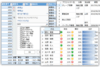
スクリーンショット: SPREADには、ソートやフィルタリング、マルチシート、セル結合、ウィンドウ枠の固定など、Excelライクなアプリケーションを実現する数多くの機能が用意されています。 0 ... 続きを読む この製品についてさらに結果を表示します。
スクリーンショット: 背景や文字の色、フォント、罫線などをセル単位で柔軟に設定できます。また、シートスキンという定義済みのスタイルには、Excelの各バージョンのスタイルが用意されているほか、ファイルとして保存可能なオリジナルのスキンも作成できます。そのほか、複数セルの結合や、同じ値を持つ隣り合うセルを自動的に結合させる自動マージ機能を提供します。列ヘッダ部分に複数行、行ヘッダ部分に複数列のヘッダセルを設定でき、これらのヘッダセルの結合も可能です。 0 ... 続きを読む
スクリーンショット: 従来のスパークラインのほかに、セルに数式を設定してスパークラインを作成でます。 0 ... 続きを読む
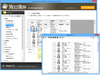
スクリーンショット: CSV形式でグリッドのデータを出力できます。また、「3−5ページ」や「1、3、5ページ」などのように指定したページだけを印刷することができます。 ... 続きを読む この製品についてさらに結果を表示します。
スクリーンショット: サマリ型セルに条件付き集計の計算定義を設定できます。上から 5 行目までの合計や、指定したセルの値が条件と一致する場合の合計など、集計対象データの条件を定義できます。条件定義は専用のエディタ画面で設定できるので、複雑な条件定義もノンコーディングで設定できます。 ... 続きを読む
スクリーンショット: 行を左から右に繰り返し表示するレイアウトモードを提供します。水平方向に展開するデータを表示することができます。 ... 続きを読む
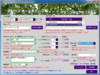
スクリーンショット: Screenshot of InputMan for Windows Forms(日本語版) 続きを読む この製品についてさらに結果を表示します。
スクリーンショット: Screenshot of InputMan for Windows Forms(日本語版) 続きを読む
スクリーンショット: Screenshot of InputMan for Windows Forms(日本語版) 続きを読む
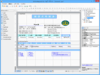
スクリーンショット: ActiveReportsは、「セクションレポート」と「ページレポート」という2つのレポート形式で帳票を開発できます。 ... 続きを読む この製品についてさらに結果を表示します。
スクリーンショット: ページレポートはページ上に出力するレコードの数と位置を自由に決められるため、設計時のレイアウトと同じ印刷結果が得られます。一方、従来のセクションレポートは、同じレイアウトでデータを繰り返し出力するタイプの帳票作成を非常に効率よく行います。 ... 続きを読む
スクリーンショット: ActiveReportsが提供するイベントを利用して動的に帳票を制御することができます。プロパティの設定だけでは表現できない複雑な制御が必要な場合も、このイベントを利用して開発者が使い慣れているVB.NETやC#で帳票を柔軟に設計できます。 ... 続きを読む
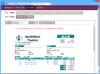
スクリーンショット: Screenshot of ActiveReports for.NET Standard(日本語版) 続きを読む この製品についてさらに結果を表示します。
スクリーンショット: ActiveReports for.NET Standard(日本語版) のスクリーンショット 続きを読む
スクリーンショット: Screenshot of ActiveReports for.NET Standard(日本語版) 続きを読む
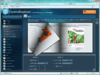
スクリーンショット: 0 ... 続きを読む この製品についてさらに結果を表示します。
スクリーンショット: 0 ... 続きを読む
スクリーンショット: 0 ... 続きを読む
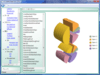
スクリーンショット: Screenshot of ComponentOne Studio for WinForms(日本語版) 続きを読む この製品についてさらに結果を表示します。
スクリーンショット: C1WPFChart サンプル 続きを読む
スクリーンショット: Screenshot of ComponentOne Studio for WinForms(日本語版) 続きを読む
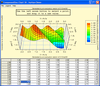
スクリーンショット: Create browser-independent, dynamic charts for Active Server Pages (ASP) and VB Applications using ComponentOne WebChart or ComponentOne Chart ... 続きを読む この製品についてさらに結果を表示します。
スクリーンショット: Include ad hoc query functionality in your applications and make it directly available to end-users using ComponentOne Query ... 続きを読む
スクリーンショット: Add resizing, tabbing, and parsing to your applications with this four-in-one component collection using SizerOne ... 続きを読む
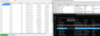
スクリーンショット: Connect to, manage, and display data from virtually any data source with high performance data management controls with FlexGrid, server controls, list controls, and more. ... 続きを読む この製品についてさらに結果を表示します。
スクリーンショット: Whether you’re using charts of any type, maps, Gantt views, pivot tables, gauges, or Sparklines, they’ll handle large data sets and impress your users with professional design. ... 続きを読む
スクリーンショット: From simple date display and selection to full-featured Microsoft Outlook®-style scheduling components with appointment editing and multiple views. ... 続きを読む