TX Text Control .NET Server for ASP.NET(英語版)
ASP.NET Core、ASP.NETおよびAngularアプリケーションにドキュメント処理機能を追加。
ドキュメントの変換 - 他の種類のドキュメントに変換、変更できます。 様々なファイル形式の文書(RTF、DOC、DOCX、HTML、XML、PDF)と画像ファイル(GIF、PNG、JPG、BMP、WMF、EMF、TIF)に対応しています。.
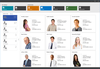
説明: High-performance UI controls, Reporting and Analytics. DevExpress Universal helps you build applications for Windows, Web, mobile and tablet with all of the DevExpress single platform controls and more. The feature-complete Universal Subscription includes ... 続きを読む この製品についてさらに結果を表示します。
説明: 高性能なUIコントロール、レポート、分析 DevExpress Universal helps you build applications for Windows, Web, mobile and tablet with all of the DevExpress single platform controls and more. The feature-complete Universal Subscription includes hundreds of Desktop UI Controls ... 続きを読む
リリースノート: DevExpress has released a maintenance update across their entire product range. CodeRush Ultimate 23.2.6- Improves Voice Dictation and Code Declaration. DevExpress.NET MAUI 23.2.5- Improves CollectionView, DataForm and DataGrid. DevExpress ASP.NET and ... 続きを読む

説明: Comprehensive software development package. DevExpress DXperience helps you build applications for Windows, Web, mobile and tablet with all of the DevExpress single platform controls and more. The DevExpress DXperience Subscription includes hundreds of ... 続きを読む この製品についてさらに結果を表示します。
説明: 総合ソフトウェア開発パッケージ。 DevExpress DXperience helps you build applications for Windows, Web, mobile and tablet with all of the DevExpress single platform controls and more. The DevExpress DXperience Subscription includes hundreds of Desktop UI Controls (WinForms ... 続きを読む
リリースノート: DevExpress has released a maintenance update across their entire product range. CodeRush Ultimate 23.2.6- Improves Voice Dictation and Code Declaration. DevExpress ASP.NET and Blazor 23.2.5- Improves Web Report Designer, Export to PDF and Chart. ... 続きを読む

説明: Manipulate Word, Excel, PDF, PowerPoint, Outlook and more than 100 other file formats in.NET without installing Microsoft Office. Aspose.Total for.NET is a complete package of all Aspose file format APIs for.NET. It empowers developers to create, edit, ... 続きを読む この製品についてさらに結果を表示します。
説明: Microsoft Officeをインストールしなくても、.NETアプリケーションでWord、Excel、PDF、PowerPoint、Outlookをはじめ100種類を超えるファイル形式を取り扱えます。 Aspose.Total のサブスクリプションライセンスでは、現時点で提供できる全てのコンポーネントに加えて、その期間にリリースされる全てのコンポーネントも提供されます。Aspose.Total を用いることで、ビジネスで使用されるWord や、Excel 、PowerPoint 、Project ... 続きを読む
リリースノート: Aspose.3D for.NET V24.3- March 26, 2024 Aspose.BarCode for.NET V24.3- March 21, 2024 Aspose.CAD for.NET V24.3- March 27, 2024 Aspose.Cells for.NET V24.3- March 8, 2024 Aspose.Diagram for.NET V24.3- March 4, 2024 Aspose.Drawing for.NET V24.3- March 9, 2024 ... 続きを読む
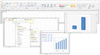
説明: ダウンロード版で即納できます。 SPREAD for Windows Formsは、エンドユーザーにとって親しみのあるMicrosoft Excel®と互換性の高い表計算機能をアプリケーションに提供するコンポーネントです。業務システム開発で最も利用されるコントロールであるデータグリッドの中でも最高峰の機能を備えます。数式や条件付き書式、チャート、シェイプ、グループ化、マルチシート、ウィンドウ枠の固定/分割、ズーム、印刷のページ設定、テーブルスタイルなどの機能はExcelとの互換性があり ... 続きを読む この製品についてさらに結果を表示します。
リリースノート: 製品ヘルプ改訂と不具合修正。.NET 8への対応:.NETの最新バージョン「.NET 8」への対応を実施しています。Visual Studioの新しいフォームデザイナへも対応しており、スマートタグや専用デザイナを使用してコントロールの機能を設定することができます。 新しいコントロールの追加 リボンコントロール:リボンメニューを搭載可能にする「リボンコントロール」を新たに追加します。Excelのリボンと同等のメニューをアプリケーションに簡単に組み込むことが可能です。また、リボンコントロールに独自のタブ ... 続きを読む
リリースノート: 製品ヘルプ改訂と不具合修正。 製品ヘルプの改訂 連結したDataTableのColumnChangedイベント内で例外が起きてもFpSpreadクラスのErrorイベントが発生しない ユーザー定義書式に半角スペースが含まれているExcelをインポートすると、Excelエクスポート時に出力したセルの書式に不正に「!」が付加される VLOOKUP関数の引数として存在しないExcelの外部参照が含まれていると、Excelファイルのインポート時に#REF!エラーとなる場合がある ... 続きを読む
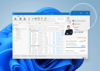
説明: All the WinForms component suites and libraries produced by DevExpress in one package. DevExpress WinForms includes 190+ components and UI libraries, it has everything you'll need to create high-impact business solutions for the Windows Forms ... 続きを読む この製品についてさらに結果を表示します。
説明: DevExpressのWindowsフォームコンポーネントスイートとライブラリをすべて1つにまとめたパッケージ。 DevExpress WinForms includes 190+ components and UI libraries, it has everything you'll need to create high-impact business solutions for the Windows Forms platform. It comes with a suite of ... 続きを読む
リリースノート: All WinForms products CachedReportSource- Document recreation does not update Single File export. Calculated Fields- Functions are not used in lookup parameters. EPC QR-Code- The bar code doesn't use a dot as a decimal separator when German regional ... 続きを読む
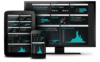
説明: A complete collection of performant, extensible.NET UI controls for mobile, Web, and desktop. ComponentOne Studio Enterprise (formerly ComponentOne Studio) is a comprehensive, flexible collection of performant, extensible.NET UI controls for mobile, web, ... 続きを読む この製品についてさらに結果を表示します。
説明: モバイル、Web、デスクトップアプリ開発用の高パフォーマンスで拡張可能な.NET UIコントロールのコレクション ComponentOne Studio Enterprise (旧ComponentOne Studio)は、8 種類のStudio 製品サブスクリプションから集められた180 個以上のコンポーネントを含み、.NET および、ASP.NET 、ActiveX 、Mobile Devices 対応します。 この サブスクリプションには、最新のコンポーネントと、新しいリリース ... 続きを読む
リリースノート: All ComponentOne Editions Added support for Microsoft.NET 8. New in WinForms 2023 v3 New WinForms Editor for.NET 6 and.NET 8 The rich text editor, C1Editor, has recently been rewritten for.NET 6, and the new versions for.NET 6 and 8 now include improved ... 続きを読む

説明: Create PDF documents without utilizing Adobe Acrobat. Aspose.PDF for.NET is an advanced PDF processing and parsing API to perform document management and manipulation tasks within cross-platform applications. The API can easily be used to generate, modify ... 続きを読む この製品についてさらに結果を表示します。
説明: Adobe Acrobatを使わずにPDF文書を作成。 Aspose.PDF for.NET is an advanced PDF processing and parsing API to perform document management and manipulation tasks within cross-platform applications. The API can easily be used to generate, modify, convert, render, secure ... 続きを読む
リリースノート: Added support for applying a clipping mask to images. You can now select the "Choose paper source by PDF page size" in the print dialog using the API. Added a new Aspose.PDF Signature for.NET plugin. Added 24Bit color support in ColorDepth ... 続きを読む

説明: 強力なイメージング技術をアプリケーションに追加。 LEADTOOLS Imaging Proシリーズは、画像を扱う幅広い分野のアプリケーションを開発できる.NET Framework用の画像処理コンポーネントです。一般的な画像から特殊なものまであらゆる形式の画像ファイルの読み込みや保存、編集、フォーマット変換が可能です。リサイズやトリミング、色補正、色調変換といった画像処理機能をクラスとして豊富に提供しており、複雑なアルゴリズムを知らなくても多彩な画像処理を簡単に実装できます。さらに ... 続きを読む この製品についてさらに結果を表示します。
リリースノート: 機能改善のマイナーバージョンアップ版 Exif形式のファイルにタグを書き込むとエラーが発生する Orientationタグ情報が1以外に設定されたTIFFファイルを正しく読み込めない場合がある Wang Annotation形式で埋め込まれたアノテーションを表示すると文字が小さく表示される LEADTOOLSのスクリーンショット ... 続きを読む
リリースノート: Visual Studio 2017及びWindows Server 2016環境への対応。 下の環境への対応されました。 Visual Studio 2017 Windows Server 2016.NET Framework 4.7 ltsvg.hのヘッダーファイルを使用するとビドエラになる。 ParseDocumentStructureメソッドを実行後、PDFファイルがロックされたままになる。 UseTileSizeプロパティをFalseに設定しても有効にならない。 ... 続きを読む

説明: All award-winning ASP.NET, MVC, ASP.NET Core, ASP.NET Bootstrap and Blazor component suites, libraries, and extensions produced by DevExpress in one integrated package. DevExpress ASP.NET and Blazor includes 110+ UI controls for ASP.NET (including ... 続きを読む この製品についてさらに結果を表示します。
説明: 優れたすべてのASP.NET、MVC、ASP.NET Core、ASP.NET Bootstrap、Blazorコンポーネントスイート、ライブラリ、および1つの統合パッケージのDevExpressで作成した拡張機能。 DevExpress ASP.NET and Blazor includes 110+ UI controls for ASP.NET (including Reporting), server-side MVC extensions or client-side controls with ... 続きを読む
リリースノート: ASP.NET Bootstrap Bootstrap Data Editors TagBox for Bootstrap- Only one list item is displayed (with big indents) after the dropdown is scrolled to the bottom. Bootstrap Scheduler A resource is missing from an appointment tooltip. ASP.NET Core All ASP.NET ... 続きを読む
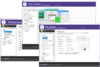
説明: InputMan、日本生まれの入力&業務画面コンポーネントセット InputManPlus for Windows Formsは、IME制御や用途別に最適化された入力コントロール、さまざまな解像度のディスプレイに対応するリサイズコンポーネント、ファンクションキー制御やバーコード出力、郵便番号と住所の検索、カスタマバーコード(郵便バーコード)用キャラクタの取得など、業務アプリケーションに求められる広範な機能を提供します。アプリケーション開発のみならず、日々の業務における生産性向上に寄与します ... 続きを読む この製品についてさらに結果を表示します。
リリースノート: .NET6環境において新たにフォームデザイン機能に対応。 [InputMan/PlusPak].NET 6環境において新たに以下のフォームデザイン機能に対応しました。 プロパティページ ドロップダウンエディタ インタラクションエディタ [InputMan] GcNumberコントロールのDisplayTextプロパティの値が正しく取得できない場合がある [PlusPak] [GcResize]デバッグ実行が正常に終了しない場合がある ... 続きを読む
リリースノート: .NET 6とVisual Studio 2022への対応と日付時刻コントロールの強化。.NET Framework 4.8.1に対応しました。 [MultiRow]Visual Studio 2022環境でテンプレートウィザードが起動しない [CalendarGrid]CalendarGridでInputManセルを設定すると、InputManのGcShortcutで割り当てたショートカットキーが機能しなくなる InputManPlus for Windows Formsのスクリーンショット 0 ... 続きを読む